Technology is continuously evolving and reshaping how we interact with the world around us. The introduction of home assistants and the Internet of Things (IoT) has revolutionized the way we live our daily lives and how we do business.
The Google Assistant is one of many home assistants on the market and perhaps the best for business functionality. Here are five interesting ways to use Google Assistant for your business.
Create a Morning Routine
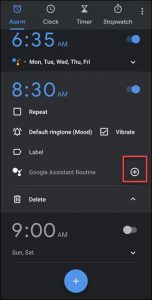
Creating a morning routine is a fantastic way for entrepreneurs and employees to start their day on the right foot. With the right steps, you can embrace the day, feeling prepared and energized — and Google Assistant can help.
Turn on the Morning Routine function on your Google Assistant device hub. Then, when you say “good morning” to your device, it will trigger the morning routine by greeting you, telling you the weather, and providing an update on your schedule. You can customize this routine as needed to tell you the latest news, warn you about the traffic on your commute, share a motivational quote, or even play some uplifting music.
If you have your Google Assistant integrated with your smart home devices, you can also use this feature to manage some of your morning tasks. Want the lights on and a fresh pot of coffee ready when you get to the office? Google Assistant can make it happen.
Set Important Reminders

One of the best features for both individuals and teams is the ability to set important reminders with Google Assistant. You can use this feature to remind yourself of important tasks or meetings throughout the day or to update the broader team schedule.
For example, if you need a reminder to send an important Google Fax to a client by the end of the day, you can say, “Hey Google, remind me to send that fax to Client X at 3 p.m.” If you know you have a meeting or appointment but don’t remember when, you can ask, “Hey Google, when is my next meeting with Bob?”
Using this feature will help you stay on track and keep on top of your schedule without the distraction of opening emails or reviewing your calendar throughout the day.
Communicate On the Go
We live in a fast-paced mobile world. With the rise of remote work, it’s not uncommon to be catching up while on the move. If you’re someone who drives a lot for work, you can communicate on the go while staying safe.
Use Google Assistant to send or read texts while driving so that you can focus on the road. This feature is also handy for sending emails and other notifications while walking between meetings and keeping your eyes ahead of you.
Remember Important Details
Google Assistant can help you remember important details about your clients or colleagues to recall as needed. Your AI best friend will remember the details you tell them and bring that information up on demand.
For example, if you want to remember the accountant your colleague recommended to you, you can tell your Google Assistant to remember, “The accountant works for Black and White Agency.” Then, when tax season rolls around, you can ask, “Hey Google, what did I tell you about the accountant?” and your assistant will tell you the details.
You can also use this feature to remember phone numbers, your employees’ birthdays, and other tidbits of information that could otherwise be forgotten.
Share Information Across Platforms
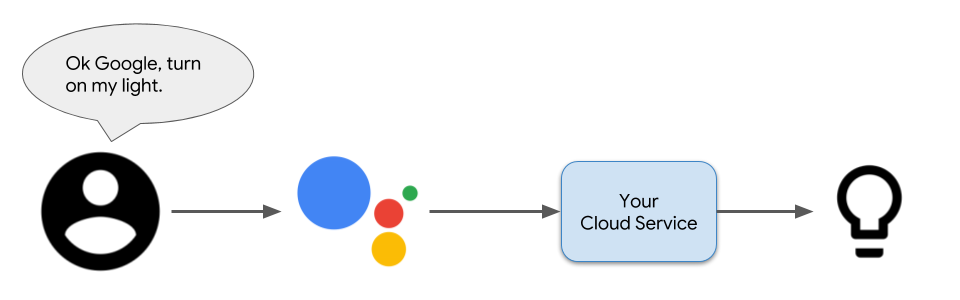
Finally, Google offers a variety of integration with other business platforms to streamline your efforts when using Google Assistant. Using this functionality, you can send messages on Slack or update projects on Trello, all without looking at your screen.
Within a few years, it’s expected that Google Assistant will be able to call and book appointments on your behalf, undetectably conversing with humans. Until then, these simple, yet helpful features can help make your business more efficient and streamlined.








