Technology comes with specific terms to help distinguish several different areas. UI design and UX design are examples of this, which often get confused with one another. However, each of these terms should be viewed and described separately as they both refer to different aspects of technology.
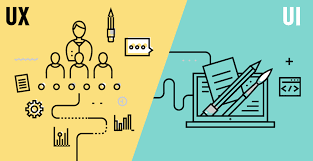 Understanding UI Design
Understanding UI Design
UI, or user interface, design refers to the graphical layout of an app, which might include a website that’s being viewed on a laptop or a mobile app on a smartphone. The design of an interface might include text, images, text entry fields, sliders and buttons. It’s the job of a UI designer to add all of these elements by choosing specific shapes, colors, line widths and fonts. They create how an app will look when it’s being utilized.
A UI design must be aesthetically pleasing and match the personality, feel and purpose of an app. Having every element look good and interact together seamlessly can be done by referring to various UI design ideas. The Adobe XD Ideas content hub is a great place for designers learn about UI design best practices and get ideas for your own designs.
Understanding UX Design
UX, or user experience, refers to the way a person feels when they are interacting with an app. Is it easy to navigate, locate buttons and get around? Does a user feel like they are consuming content without having to struggle? These types of questions relate to the experience of a user. The ease or difficulty they feel when interacting with a UX design is essential.
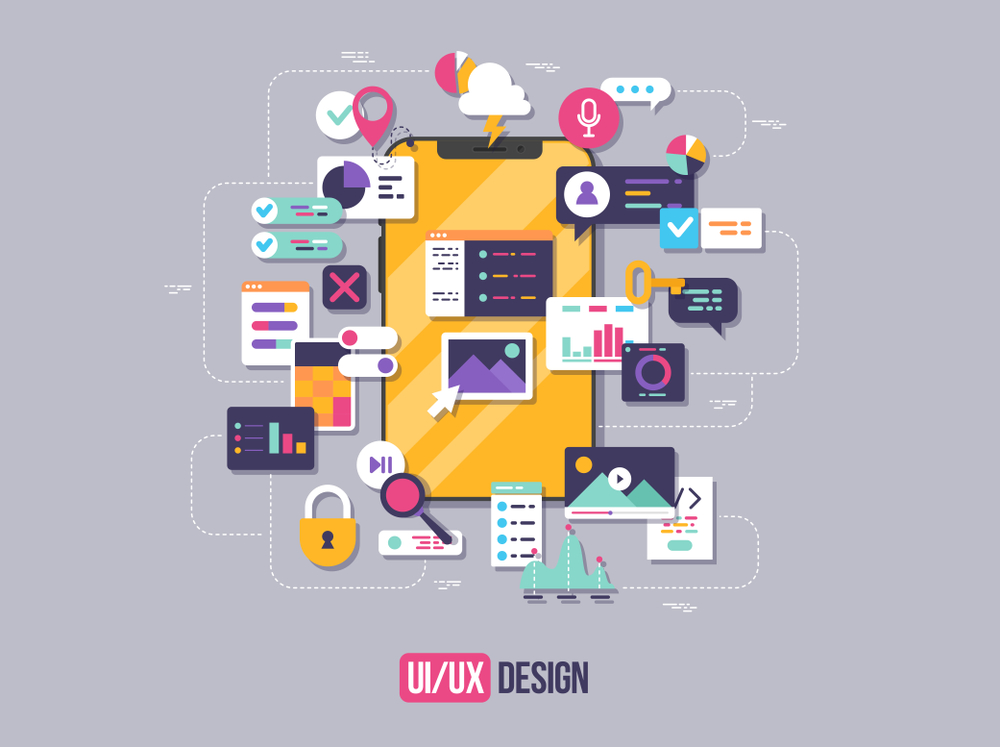
A UX designer is in charge of the operations of an interface. They decide on its functionality, organization and structure. By designing the way an interface works, it will lead to a positive or negative experience for a user. A UX designer wants a user to have a good experience and will do their best to organize all of the elements in an interface to achieve this goal. Research and user testing play a key role in making these decisions.
Focusing On The Differences
While both UI design and UX design can be an essential aspect of an app, UX design is focused more on the journey of a user and how they feel. A UX designer understands how to manipulate elements like imagery to create an emotional reaction from a user. UI design focuses strictly on looks and functionality. When a UI designer is adding buttons to a layout, they may refer to UI design ideas that show them how to use appropriate shapes and colors to help guide a user but aren’t concerned with how a user feels.
Benefits Of UI Design
Having a good UI design provides a quick and straightforward way for a user to interact with content. The goal is to create an intuitive and efficient flow for navigation. This can lead to the following:
- Increased customer engagement
- Increased productivity
- Less need for customer support
- Lower development costs
If the right type of UI design ideas are incorporated into a layout from the beginning, it can help avoid future challenges with navigation. Having elements like buttons colored and shaped correctly avoids confusion with a user and cuts down on the time and cost of fixing it in the future. UI design is typically used when it doesn’t matter how a person feels when they are interacting with a layout. An example of this would be a website page containing questions related to how a person feels about a recent interaction with customer support. While it’s important to use the correct UI design ideas to help a user navigate the page effectively, it doesn’t matter how the layout makes them feel.
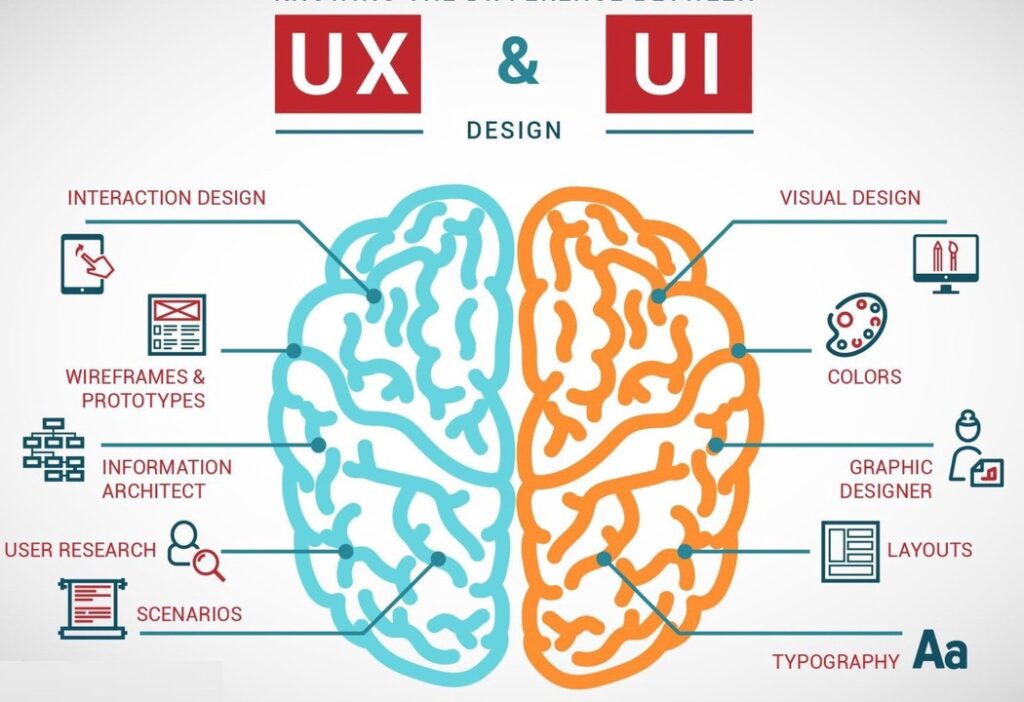
Benefits Of UX Design
Focusing on UX design is usually done when it’s more important to create a good user experience. The benefits of this can include the following:
- Motivates more interaction with content
- Increases customer loyalty
- Encourages engagement and
- Lower development costs
Having good UX design comes from user testing and comprehensive research. It’s the reason why a person may prefer using one website over another, even though both of them contain the same products, content and similar pricing. There may be some aspects on the preferred site that are aesthetically more pleasing or make navigation more efficient, which influences a user to keep coming back. It’s necessary to have a UX design implemented correctly in this situation to help increase engagement and boost the probability of higher sales.
UX design and UI design are different. However, the success of each one requires a designer to incorporate the correct elements. When this is done, it should help accomplish the goals for each type of layout.







