Many people find trackpads more convenient than traditional computer mouses. You don’t need to constantly make wrist movements clicking and pointing on page elements. Trackpads ensure a more comfortable experience for swiping, scrolling and gesturing. Besides, you get a bigger surface area than the one on your Macbook.
Because of the minimal design, trackpads look nice at the desk without taking up a lot of room. They are perfect for various tasks, from photo editing, working with PDF files and browsing the world wide web. Now that you have realized how beneficial trackpads are and it would be more beneficial if you read the trackpad users manuals to know how they work properly. Check out the best tools listed below.
Magic Trackpad 2

MacBook owners can use Magic Trackpad. It offers the largest surface area of 6 inches long and 4.5 inches deep. Additionally, it’s equipped with a battery that can last more than two months. It works really well, just like the trackpad built into the Mac. Magic Trackpad by Apple immediately recognizes clicks, taps and different multitouch gestures. By the way, you can customize trackpad gestures for your convenience.
W-Touch Touchpad

W-Touch is somehow similar to the first option on this list. But this touchpad is a bit smaller, measuring in at 5.5×3.3 inches. Despite that, it’s quite spacious to get your work done. W-Touch supports multitouch gestures, such as pinch to zoom or multi finger swipes to switch desktops as well as Precision drivers.
Logitech

This is a slim, lightweight, and inexpensive trackpad model powered by a pair of included AA batteries. By the way, they last for 18 months, so you won’t need to replace them for over a year. What’s more, the Logitech trackpad has a lot of hot keys, so you can easily adjust volume or music playback.
Mano 603 Touchpad

This trackpad is both spacious and affordable, so you won’t exceed your budget. The Mano 603 touchpad can boast a long battery life, multitouch support and several embedded buttons, so you can quickly select parts of text as well as drag and drop files. On each side of the device you can find configurable areas.
REIIE H9+ Touchpad

This remote-control-style device is another portable option to check. With this multitouch trackpad, you can instantly scroll through webpages. It’s small and wireless, so traveling with this tool will be very convenient. What’s more, the REIIE H9+ Touchpad is very responsive.
Wacom

Wacom functions not only as a trackpad but also as a tablet, allowing you to scroll and select items on your Mac. This is the best option for graphic designers, illustrators and artists. Most professionals working in the creative field use this tool since it offers a big drawing space and customizable keys. What makes Wacom special is its Touch Ring, which is applied for scrolling, rotating and zooming the canvas, switching between several layers and changing brush size.
Seenda Trackpad

This trackpad is appreciated for its plug-and-play functionality. That means you don’t need to be bothered with downloading any drivers before using Seenda Trackpad. This device has a smooth surface made of glass that ensures great user experience. It also supports multitouch gestures, convenient hotkeys, a one-touch mute button and comes with a USB-C cable.
Arc Mouse

This device works as both a traditional mouse and a trackpad. You can easily scroll vertically or horizontally by using this compact tool. The Arc Touch is available in different colors, including black, burgundy, blue and gray. It’s a perfect option for people who work on their laptops away from home: in cafes or airports.
PERIPAD-501
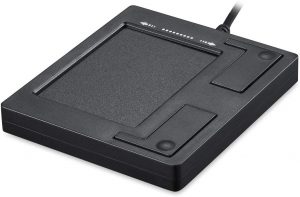
This trackpad model by Perixx comes in two sizes. A smaller one measures in at 2.3×1.7 inches, while the bigger one is 4.7×3.5 inches. Both of them are equipped with 2 buttons for clicking through your laptop’s interface. Perixx PERIPAD-501 supports a number of different gestures to scroll, rotate and zoom your pages.
Jelly Comb Touchpad

This ultra slim touchpad is loved by many users. It allows for numerous multitouch gestures, so you can zoom in on pictures by pinching outward, scroll with your fingers and go back to previous pages with just a single tap.
Final thoughts
There is a big variety of great trackpads that can prevent wrist fatigue typically experienced with an ordinary mouse. Before you purchase a device, check its characteristics and read reviews on the web. Hopefully, this article will help you to make the right choice.








