A loud laptop can completely ruin the experience you have while playing your favorite games. Nothing is more annoying than hearing the roar of your laptop’s cooling system while immersed in a gaming experience. Cranking up the volume to block out the laptop noise is only a short-term solution. You are better off investing in a quiet and efficient laptop that won’t disrupt your gaming sessions.
Let’s look at seven of the least noisy gaming laptops on the market.
1. ASUS ROG Zephyrus Duo 16

The ASUS ROG Zephyrus Duo 16 is a powerful gaming laptop with an advanced cooling system. Instead of basic thermal paste, it uses a liquid metal compound to dissipate heat efficiently. Powered by Thermal Grizzly’s Conductonaut Extreme, it improves standard thermal pastes with 17x better thermal conductivity. Additionally, it has a large 28.5mm air intake to ensure cool air continuously enters your laptop. With the AAS Plus 2.0, you can angle the secondary screen to increase airflow by an extra 30%.
The ROG Zephyrus Duo 16 includes up to the AMD Ryzen 9 6000 series CPU and the NVIDIA GeForce RTX 3080 Ti GPU. It also features up to 64GB of RAM. These components make playing AAA games on high settings easy while also getting high-quality performance from the 4K display. The least noisy gaming laptops on the market use many of the features in the ROG Zephyrus Duo 16.
2. MSI GL65 Leopard

The MSI Gl65 Leopard is an impressive gaming laptop made with high-quality parts. The GL65 Leopard uses a 15.6-inch full HD IPS level display with an intense 144Hz refresh rate. You can feel confident running your favourite games thanks to the Intel i7 CPU and the NVIDIA GeForce RTX 2070 GPU, along with support for up to 64GB of RAM.
The fans in the MSI Gl65 can spin at low RPMs, which keeps the noise level low. This laptop works hard to promote airflow, which reduces the need for the cooling system to work hard. The MSI GL65 comes with the Dragon Center control center, where you can customize fan speeds to keep noise at minimal levels.
3. Acer Nitro 5

The Acer Nitro 5 is a solid all-around gaming laptop. This laptop features cooling vents on the back of the laptop that allows hot air to exit the system. The Acer Nitro 5 uses a dual fan ventilation system to keep temperatures low while executing resource-intensive tasks. The Nitro 5 features a sharp 15.6-inch full HD IPS display. With the AMD Ryzen 5 CPU and the NVIDIA GeForce GTX 1650, you can feel confident playing your favourite games on high settings.
4. ASUS Zenbook Duo 14

The ASUS Zenbook Duo 14 is a powerful gaming laptop with an impressive cooling system. The Zenbook Duo 14 uses the 11th generation i7 CPU and the NVIDIA GeForce MX450 GPU for smooth gaming performance. The gorgeous 14-inch full HD display is Pantone Validated for color accuracy and has touchscreen capabilities.
This laptop includes the Active Aerodynamic System Plus, which uses the unique design of the Zenbook to enhance cooling. With the ErgoLift hinge and the ScreenPad Plus, you can increase overall airflow by 49% to keep the laptop cool during long gaming sessions. The Zenbook Duo 14 features a powerful dual-fan setup that pushes hot air down a large heat pipe to dissipate heat effectively.
5. Lenovo Legion 5 Pro

The Lenovo Legion 5 Pro is a great laptop to enhance your gaming experience. This laptop comes with the AMD Ryzen 7 5800H CPU and the NVIDIA GeForce RTX 3070 GPU. The Lenovo Legion 5 Pro is designed with a large heatsink that expels hot air thanks to the dual fan design. You’ll enjoy high-definition gaming on the Legion 5 Pro thanks to the large 16-inch display along with a speedy 165Hz refresh rate.
6. HP Omen 17
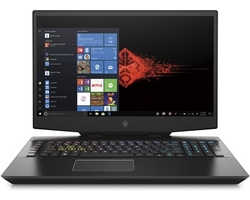
The HP Omen 17 is a solid gaming laptop with an impressive display. This laptop has a large 17.3-inch full HD display enhanced by a 144Hz refresh rate. The HP Omen comes with the 8th generation Intel i7 CPU, the NVIDIA GeForce GTX 1060 GPU, and 16GB of RAM. Gamers will appreciate the zoned backlit keyboard with highlighted WASD keys and independent macro keys on the side.
The HP Omen 17 is known for being quiet and efficient. It features an integrated cooling system that helps dissipate heat while gaming. This laptop uses two fans with 83 blades each to move heat away from the internal components.
7. ASUS ProArt StudioBook Pro 17 W700

The ASUS ProArt StudioBook Pro 17 W700 is a sleek gaming laptop for serious gamers. This laptop uses the Xeon E CPU, the NVIDIA Quadro 3D GPU, and up to 64GB of RAM. Gamers will enjoy using the large 17-inch display with a unique 16:10 aspect ratio, allowing more space for your programs.
The ProArt StudioBook uses a liquid crystal polymer impeller to push air through an aerodynamic tunnel, which keeps temperatures low while gaming. The cooling system uses aluminum alloy for maximum durability. Even when pushed to its limits, this cooling system is tested to produce less than 35 decibels of noise.








