You are most likely to face this Netflix Error Code: M7353-5101 if you are streaming Netflix content via your PC. However, the users who stream Netflix via tab, mobile or laptop, also reported the same inconvenience occurring to them.
Fixing this issue could be a bit perplexing for people with the least idea in dealing with such technicalities. Plus, there is no such particular solution to resolve this error code on Netflix, which makes it even harder for the users. So, prior to checking the solutions to fix this error code, let’s learn about the major reasons causing it.
What Causes Netflix Error: M7353-5101?
M7353-5101 error code appears if you have enabled Netflix extension on the web browser, or you have enabled AdBlock on the browser. Else, the error also occurs if the Netflix servers are down. In case, the other apps on the device are working fine, then it is confirmed that the issue is on Netflix’s server side.
Solutions to Fix the Netflix Error Code: M7353-5101
There are several way outs to resolve the M7353-5101 error code on Netflix. However, let’s learn about the four different solutions which are sure to get your Netflix back to running again
Solution 1: Clear Netflix Cookie From The Web Browser
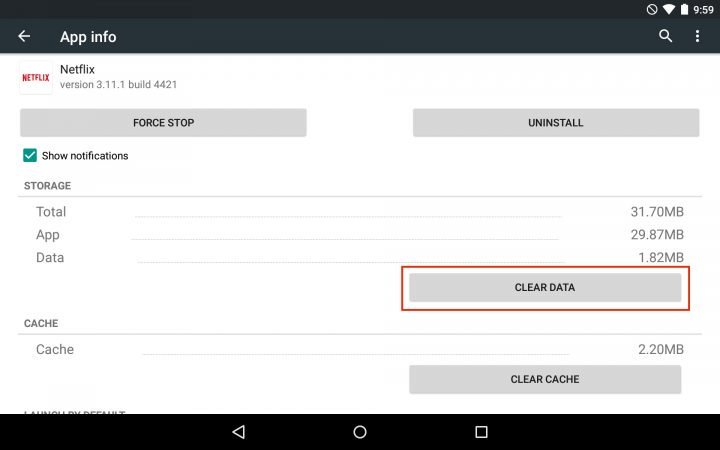
This method is utilized assuming that the reason behind the occurrence of the error code is the internal technical issue of Netflix. So, clearing or removing the cache data (cookies) from your dedicated browser may resolve the error message.
It is the easiest of all the possible methods. You just need to follow a few steps. If you are an Android device user, then open the Netflix app info and remove the app cache.
Or, you may incorporate the below trick to perform the above mentioned method.
Simply, visit netflix.com/clearcookies. On visiting the website will automatically sign you out from your Netflix account. Tap on the sign in button and provide the credentials to log in. After signing in to the account, do a check by trying to stream any content on that platform. See if it works or not.
However, if the error code still persists and is not due to any network connectivity problem, move to the next solution.
Solution 2: Fix The Error By Updating Your Web Browser
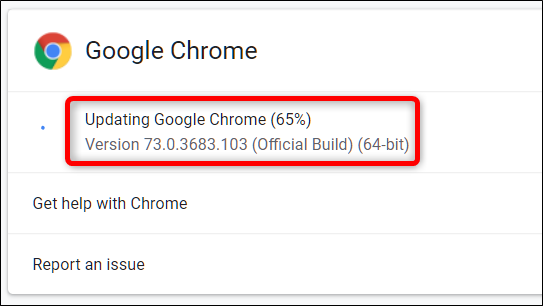
The issue of M7353-5101 error code can be sometimes due to the application of an outmoded web browser you are using to access Netflix. In order to fix it and stream the contents limitlessly on Netflix, you need to update the web browser (if any latest update is available). Simply, update the browser app, or install its newer version. Then try streaming any content on Netflix by accessing through that web browser.
Let’s consider the instance of Google Chrome to learn how to update a web browser like this one.
Firstly, you need to launch the web browser. Next, go to the top right corner of the screen and clock on the menu option. You will get a drop down list. Select the “Help” option followed by choosing “About Google Chrome”.
You will get all the details regarding the latest version of that web browser there. On hitting the aforementioned option, you can install the current version of the browser. Finish the installation process and relaunch the Netflix account sign in by hitting “Relaunch Log in to Netflix”. Finally, try streaming a video to check if the issue of the error code still exists.
If not, then maybe you are still not able to find the root of the issue.
Solution 3: Restart The Device
This is another easy method like the first one. Plus, it is the most effective one to perform, particularly for those who stream Netflix contents from iOS devices.
Here are the steps of performing the device restart:
Hit the sleep button until a red slider pops up on the screen. Then switch off the device by dragging the slider. It will take a few seconds to restart. Then relaunch Netflix and check if you can stream any content on your Netflix account.
Read: Netflix error code: m7121-1331
Solution 4: Switch Back to Default ISP Settings
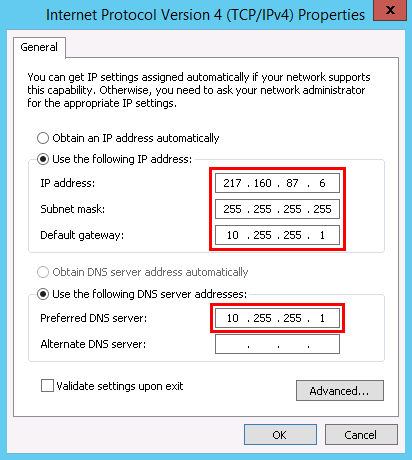
If none of the above three methods are fruitful in resolving the M7353-5101 error code, then maybe the issue is related to the change in ISP settings. So, you have to retrieve the ISP settings to default to fix the error.
Here is how to do that:
If you have made any modification in the ISP settings previously, try switching to its default state by hitting the Reset of the DNS settings. If you are using a Virtual Private Network (VPN), then disconnect it by connecting your device to the home network.
If you are still not satisfied with the steps you performed here, consult with your device manufacturer.
Well, generally it does not happen that performing these solutions to fix M7353-5101 error never worked for the Netflix users. However, if the issue is with the streaming limitless content on Netflix, try out the below given tips to check which one meets your needs.
Bonus Tips
Tip 1: If your device has the extension of your web browser, disable it and reload the page to check if the streaming issue persists or not.
Tip 2: Make sure to keep your Netflix app updated as they frequently release newer updates and undergo maintenance over servers.
Check Out: Fix of Netflix error code m7111-1931-404
Conclusion
Now that you know all the tricks to fix the Netflix Error: M7111-1931-404, we hope you would be able to get rid of the error code from your device and get back to watching movies on your Netflix. If still it does not resolve, post your query below. We will personally make sure to help you with the solution.
Netflix Error Code: M7353-5101- Quick FAQs
1. Is my Netflix not working because of this M7111-1931-404 error?
No, there are many reasons like Firewall, ad blocker, internet speed issue or load error on the server, etc. for which Netflix can be down. Similarly, the error code can be one amongst those reasons why Netflix is not working in your area.
2. Is my Internet a reason for M7111-1931-404 Netflix Error?
No, your internet connection is not responsible for the occurrence of the error message. The issue is likely due to the factor that is blocking your device from reaching the Netflix server to stream any content.
3. Can I consult with Netflix customer care for support?
If all the above given solutions turn out useless to you, you can visit the official Netflix support page and submit your query.








