As more businesses make the switch from on-prem infrastructure to cloud, Microsoft is taking the biggest slice of the pie with Microsoft 365 (formerly Office 365). Although cloud-based platform requirements vary from one business to another, Microsoft 365 has been successful in catering to varied business requirements.
These five important reasons explain why:
1. Microsoft 365 has competitive pricing
When it comes to choosing a cloud-based platform for the long run, many businesses cut to the chase and evaluate whether the pricing of a particular cloud platform will suit their operational overhead. And Microsoft sure does not skip on addressing the pain points of business owners in this aspect by offering flexible and competitive pricing with Microsoft 365.
One of the major competitive advantages that Microsoft 365 has over others in the pricing category is its per-user pricing. With this pricing approach, businesses must pay only for the exact number of users and not anything more. With per-user pricing, especially with the $5 per user basic plan, Microsoft 365 also caters to small businesses and individual entrepreneurs.

Also, the monthly billing cycle of Microsoft 365 makes it easy for small and medium businesses to conveniently manage their overhead expenses and overall monthly/quarterly finances. This, in turn, helps them maintain a steady and seamless cash flow.
Businesses can unlock the top-tier potential of Microsoft 365 with standard and premium packages that include additional features and apps.
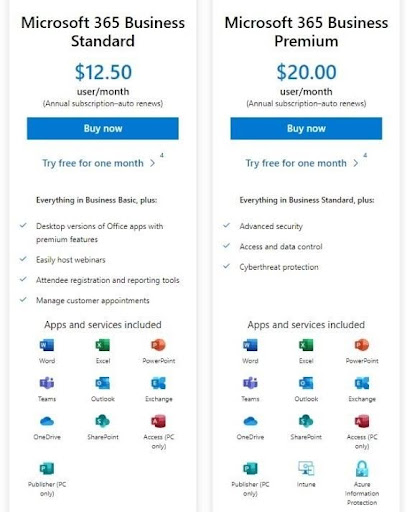 2. Microsoft Teams and SharePoint Online are a productivity game-changer
2. Microsoft Teams and SharePoint Online are a productivity game-changer
Microsoft Teams and SharePoint Online are incredibly versatile collaboration apps in Microsoft 365. These two apps seamlessly fuse with each other and enable businesses to improve the productivity and operational efficiency of their global/remote working teams.
SharePoint Online makes it possible for individual employees to share content within as well as outside of the organization while Microsoft Teams serves as a unified platform for communication and content sharing. For example, companies in the manufacturing industry can use SharePoint Online and Teams to bring training and onboarding into one centralized place.
Microsoft Teams caters to businesses not just in terms of functionality but also in terms of accessibility. This is because it is available as a desktop and mobile app (both for Android and iOS). The availability of Microsoft Teams mobile apps helps businesses add flexibility to work communication that is integral to proper team coordination.
 3. Microsoft 365 is a complete work ecosystem in itself
3. Microsoft 365 is a complete work ecosystem in itself
Although Microsoft Teams and SharePoint Online are the commonly used apps in Microsoft 365, they aren’t the only highlights of the leading cloud suite. Microsoft 365 also comprises some of the world’s most popular work applications, including Microsoft Outlook, Microsoft Word, Microsoft OneDrive, Microsoft Excel, Microsoft PowerPoint, and Microsoft Exchange.
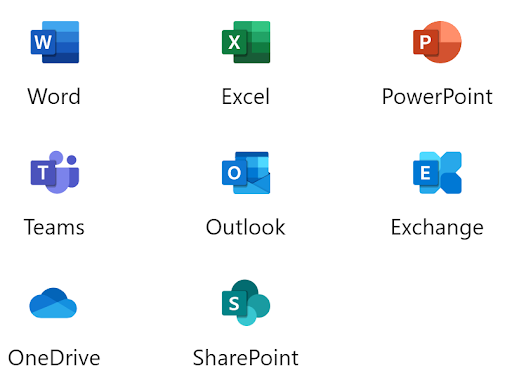
Considering the worldwide popularity of these work applications, an aspect of familiarity comes into play for many businesses. In other words, many businesses are already familiar with the desktop app version of Outlook, Word, OneDrive, Excel, PowerPoint, and Exchange.
As such, using the online cloud-based version of these apps becomes more of a natural transition. In this type of scenario, businesses do not have to allocate dedicated or extra resources or spend extra time offering training to employees on using the cloud-based work applications of the new cloud suite.
Another important highlight of these cloud work applications in Microsoft 365 is they are designed to seamlessly sync with each other. For example, emails in Outlook can be synced with calendar events which, in turn, can be reflected on Teams.
Businesses can also leverage the power of automation within the Microsoft 365 ecosystem with Microsoft Power Automate, an automation app that comes included in Microsoft 365 for Business. At the core, Microsoft Power Automate is designed to help businesses be as efficient as possible. This is why there are many free automation templates that businesses can choose from to start an automated workflow.
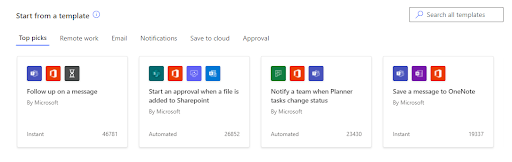 4. Migrating to Microsoft 365 is simple and hassle-free
4. Migrating to Microsoft 365 is simple and hassle-free
Microsoft has made it easier for businesses to migrate to Microsoft 365 online in many ways. For example, businesses using the on-premises version of Microsoft SharePoint can efficiently and effortlessly migrate to SharePoint online using Microsoft’s free SharePoint Migration Tool.
However, businesses (even enterprises) face a lot of challenges when it comes to migrating to Microsoft 365, including moving valuable company data attributes as timestamps, comments, version history, sharing permissions, external and internal shares, and embedded links. This is especially true for businesses planning to migrate from traditional cloud storage services such as Box to OneDrive as their feature sets are different.
For this type of extensive migration requirements, a third-party migration tool such as CloudFuze plays a crucial role in helping businesses move all metadata and data attributes while mitigating the risk of migration disruption. Businesses can also use this type of third-party utility to migrate company data from a proprietary business communication platform such as Slack to Microsoft Teams.
5. Microsoft 365 offers uncompromised data security and data regulation compliance
Microsoft 365 offers a competitive advantage to businesses over others in terms of data security as well. Company data in Microsoft 365 is end-to-end encrypted, but that’s not where the cloud suite’s security features end. This is because businesses get to benefit from data security in Microsoft 365 on many levels.
For threat protection, Microsoft offers Microsoft 365 Defender, Azure Sentinel, and Azure Defender. These security apps are designed to help businesses detect and prevent different types of threats across the entire cloud apps within the Microsoft 365 ecosystem.
What’s more interesting to know is that Microsoft 365 offers data security on admin level as well. The admin(s) of the entire Microsoft 365 suite can set various types of data access limitations, such as privileged access, content locking, and insider risk management.
With Microsoft 365, businesses (small, medium, and large) can steer clear of data regulation compliance issues as well. Using Microsoft Compliance Manager, businesses can adhere to FISC and GDPR data compliance regulations.








