iToolab AnyGo was intended to assist you in faking your GPS location data while on the go. This allows you to pretend to be in a single area within a game without ever leaving your home. iToolab AnyGo is a cross-platform program that works on Mac OS X and Windows PC. This AnyGo location spoofer claims to secure your personal information by effectively concealing your precise physical location with one you choose yourself. So, without any further ado, check out a detailed review of iToolab AnyGo.
Intriguing Features of iToolab AnyGo
Take a look at its key features in detail.Fpo
-
Change the iPhone location to Anywhere
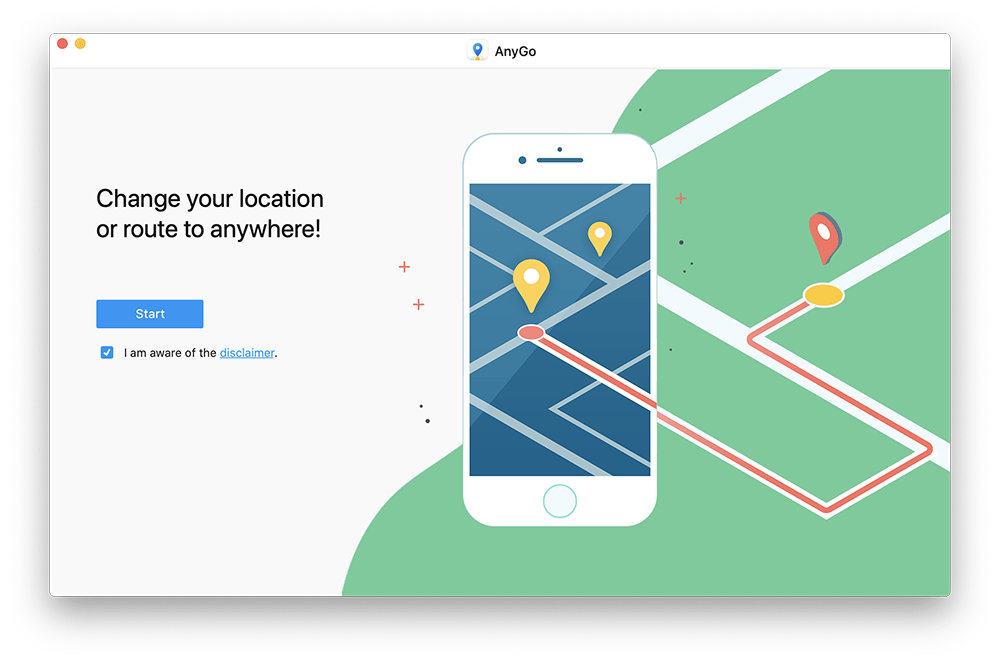
AnyGo by iToolab allows you to change your iPhone’s GPS position to any location you like. All of this is only a click away; you have to input a location or particular coordinates for the desired area, and your site is quickly updated.
-
Better Control with Joystick
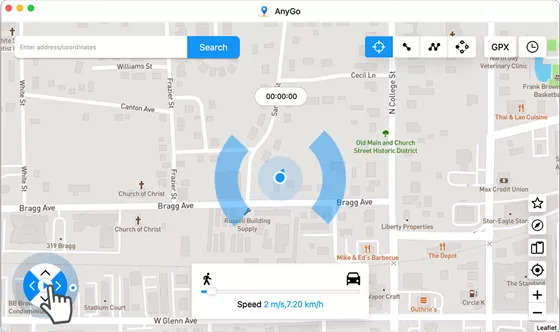
This Pokémon Go Spoofer contains a unique Joystick mode that allows you to go forward or backward using the Up and Down arrows. The W, A, S, and D keys and Up, Down, Left, and Right may be used to control the GPS movement.
-
Import GPX File for Future Use
The GPX file contains routes, tracks, waypoints, and geocaches from multiple sources. As a result, you may open these GPX files in AnyGo and utilize them on your PC.
Steps to Teleport to Anywhere using AnyGo iPhone Location Spoofer
If you want to use AnyGo for teleporting the GPS location and for stimulating the device’s GPS movement in pokemon go spoofing ios, ensure to follow the steps given below:
- To begin, download the AnyGo app’s setup file to your computer. Open the file and complete the installation wizard’s instructions. After the file has been installed, click on it to open it.
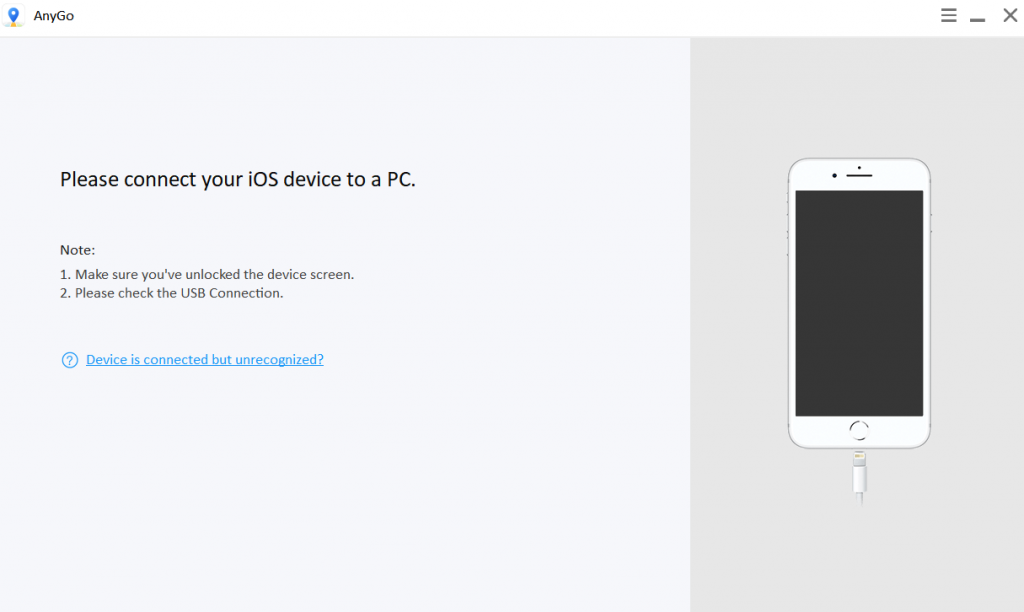
- Connect the iPhone to your computer and then click on “Start” option in the program’s main window.
- The current location should display as the default location on the map. Click the “Center symbol” to fix the position if the information is incorrect.
- Then, select the “Teleport” symbol and type in the preferred destination you want to be transported to.
- Click “Go” when the system has recorded your intended place. You are now ready to teleport.
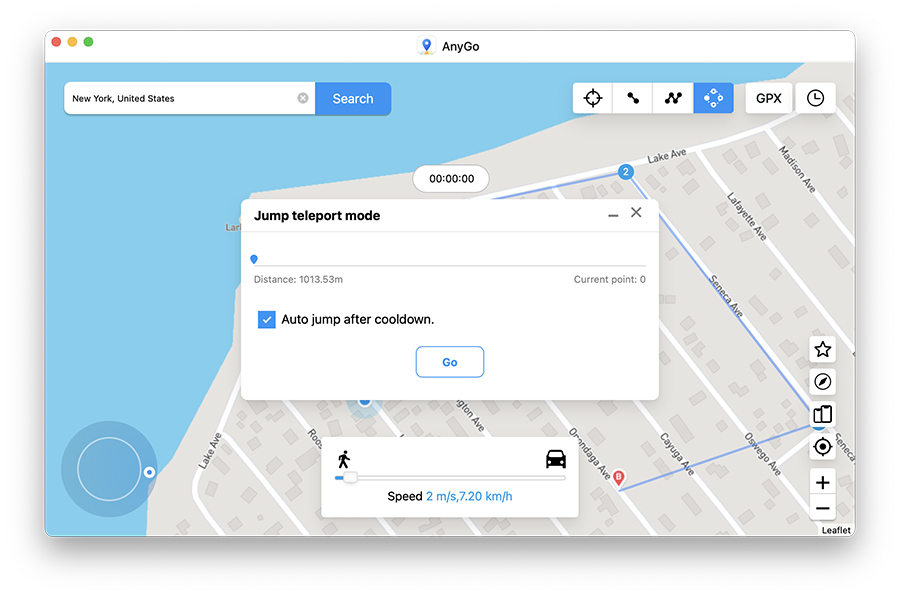
Steps to Use Multi-spot Route in AnyGo iPhone Location Spoofer
You can use “multi-stop route” option to travel through several locations on the map. Take the following steps:
- Choose the multi-spot route in the top right corner of the application’s screen. Then, choose all of the destinations you wish to visit, one after the other. To minimize the illusion of unnatural movement, bear in mind that the specified spots are located along a specific path.
- A popup box displays the distance between your present location and your chosen location. To start moving, click “Go.”
- To begin the simulated travel, enter the number of times you wish to go along the specified path and destinations, then click “Go.” As a result, the GPS on your device will follow the course you choose, passing past all of the selected places at the pace you specify.
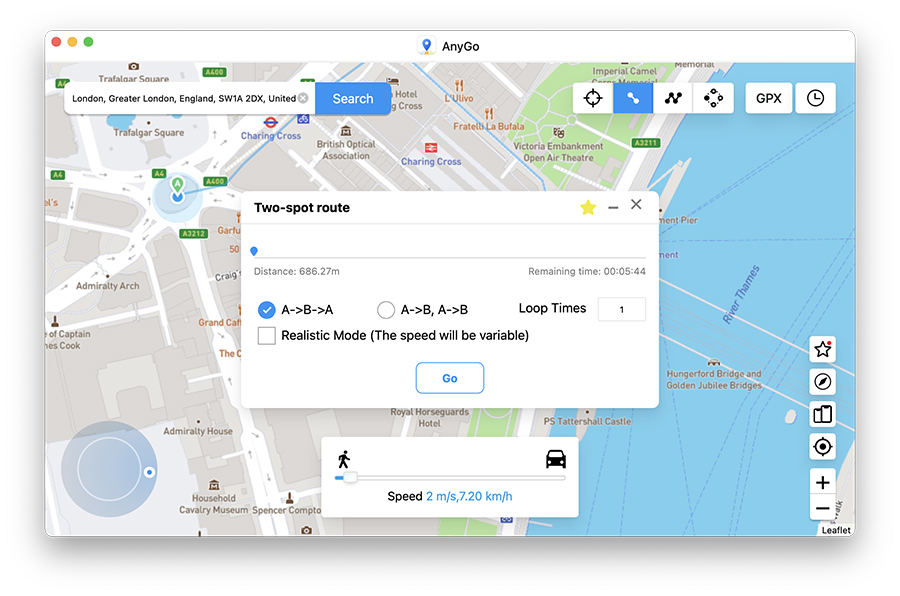
Tips To Avoid Pokémon Bans While Using GPS Spoofer
While Pokémon prohibitions is not new, using GPS spoofers to Spoof Pokémon Go has become an effective technique to get around them. When using a suitable GPS spoofer app such as iToolab AnyGo, you may do a few things to avoid getting blacklisted.
- When you’re not playing this game, make sure your location services are turned off. This will prevent the gaming authority from detecting your spoofer usage.
- Instead of traveling a longer distance too fast, try to fake your position gradually.
- If you’re concerned about being blacklisted, don’t be scared to utilize a VPN. You may enjoy playing Pokémon GO without worrying about it if you follow these rules.
- The most prevalent methods for detect gamers using the GPS spoofers is this method. Large movements can be tracked by the game’s servers, which will flag those accounts utilizing GPS spoofing.
- AnyGo has the Cooldown Timer to assist you in avoiding getting blacklisted; hence you are recommended to use this cooldown timer to help ensure that you are taking enough time before proceeding.
iToolab AnyGo Pricing
For Windows:
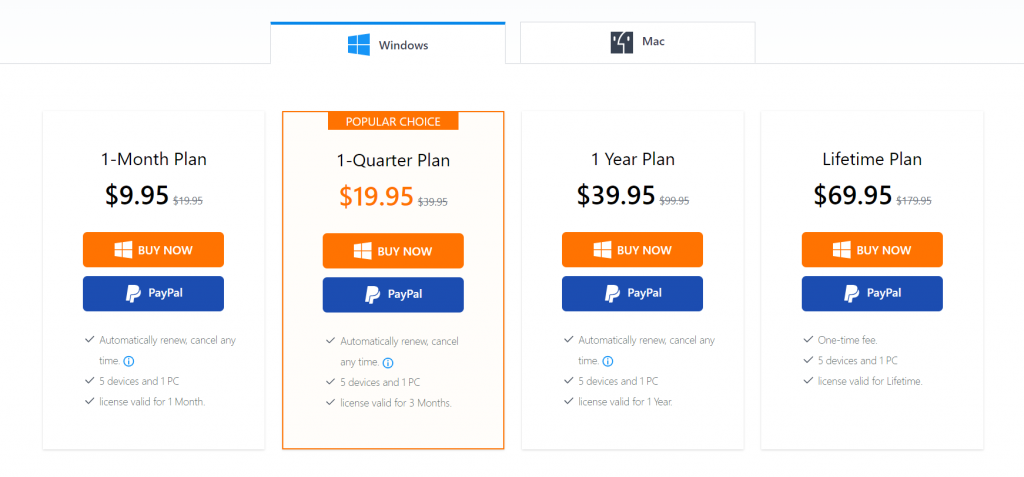
For Mac:
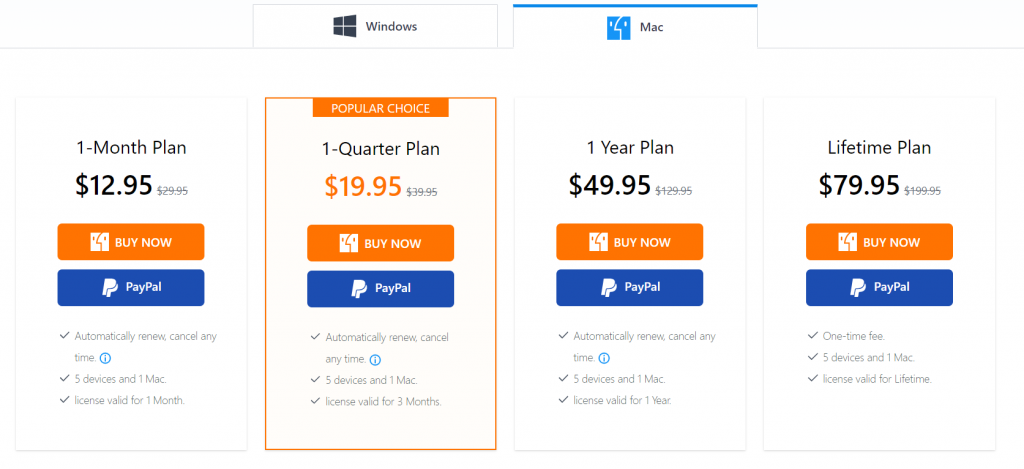
It’s a wonderful deal for the money, with subscriptions beginning at just $9.95 per month. The lifetime package, at $69.95, is an excellent price if you need GPS signal enhancement for a long-term project. iToolab AnyGo is an economical solution that may make your life easier, whether you’re using it for business or pleasure.
Use the promo code LABR8F to save 20% on your order. For a limited time, the cost specified is already discounted.
Final Verdict
The application does exactly what it promises which is quite impressing. Everything in the app is simple to use and well-organized. AnyGo is your best bet if you’re seeking a simple and effective approach to fake your position on Pokemon iPhone/iPad and Android smartphones.








