If you are a Facebook user, then you must be aware of messenger as well as this is one of the primary features of Facebook, where you can chat and video call with people. This is a very light, simple, versatile and convenient app. Unlike Whatsapp, Instagram or other texting apps, with Facebook Messenger you will be able to reply to any kind of conversation without opening the application.
There are a few things you can do to remove someone from messenger
When you do not want to receive that annoying “ting” sound from a particular contact, you have the option of mute the contact.
Mute a contact:
- First, open the contact you want to mute
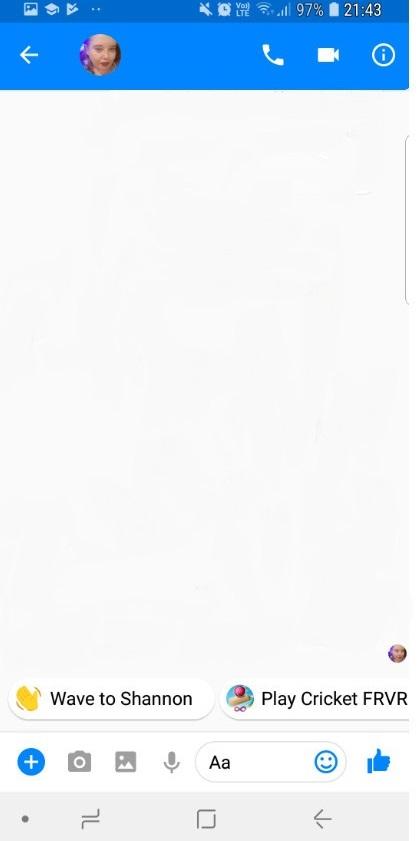
Source: tricksfest
- Then, click on the information icon on the top.
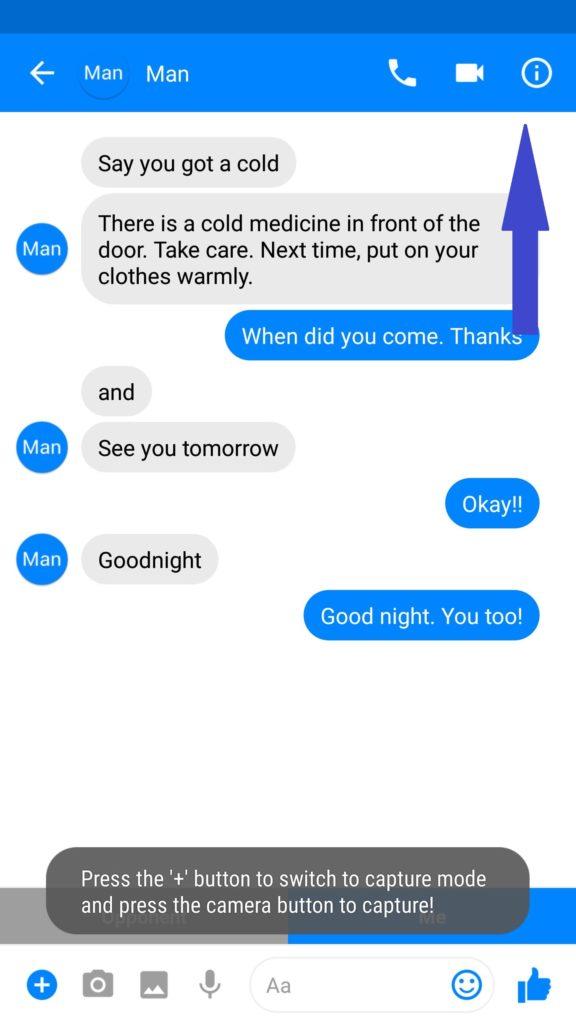
Source: tricksfest
- Scroll down the page, click on the notification menu
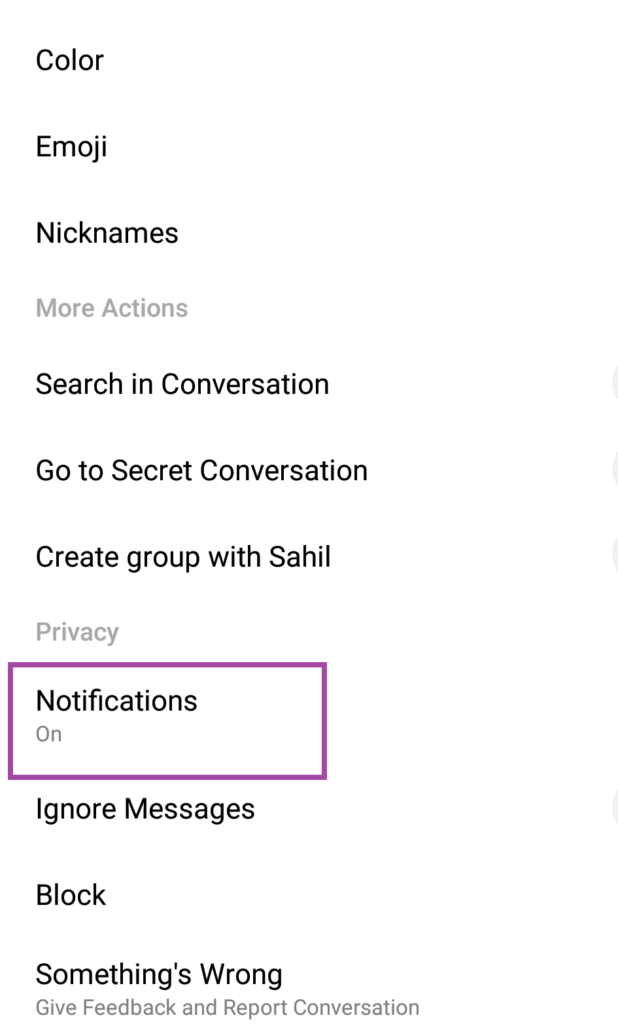
Source: tricksfest
- Here, click on the Mute conversation to turn it on.
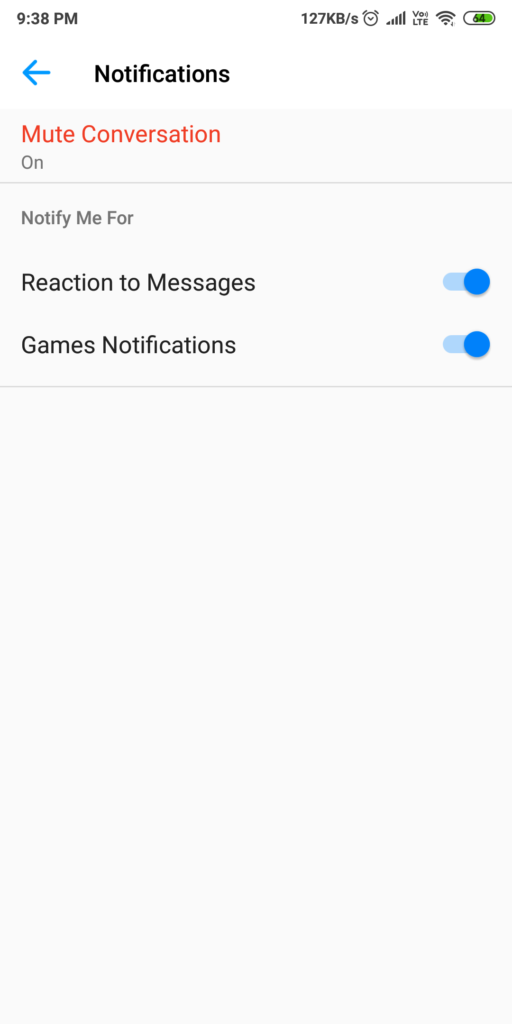
Source: tricksfest
- Select the amount of time you want the message to be muted and click on OK.
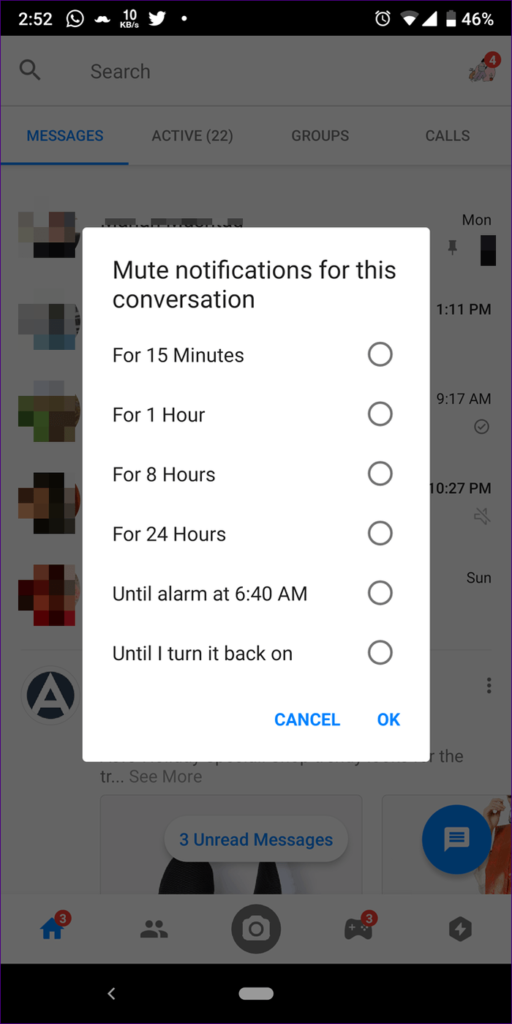
Source: tricksfest
2. Ignore a contact
Ignore is actually one of the recently added features in Messenger. Once you ignore a contact, you will not get any message notification from the contact. To ignore a contact:
- First you will have to start by opening the conversation of the contact you want to ignore.
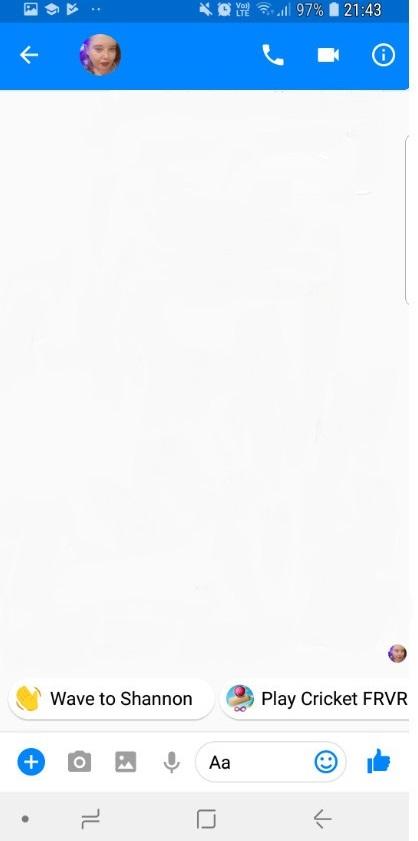
Source: tricksfest
- Then go to the top right corner and click on it
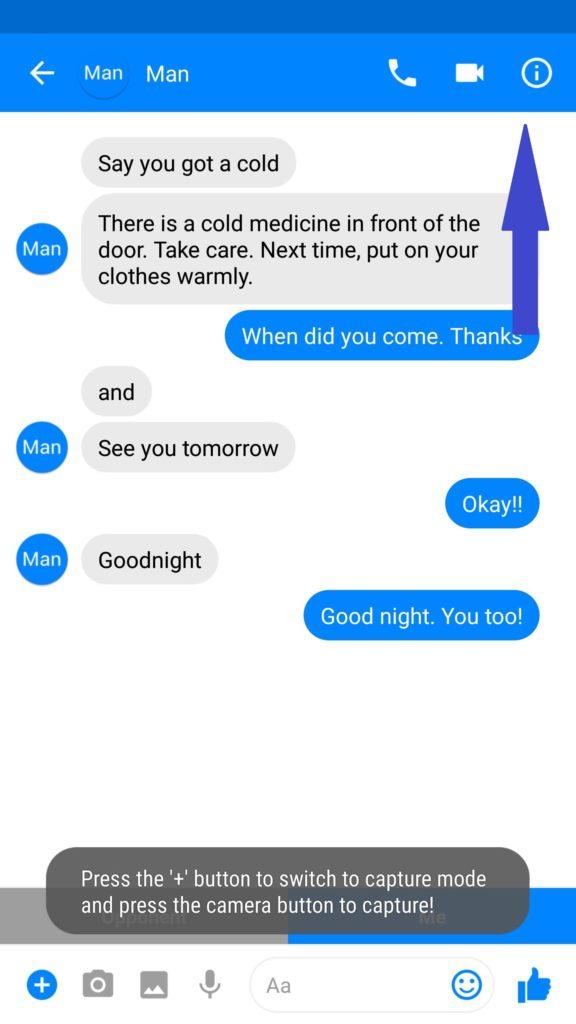
Source: tricksfest
- Then, scroll down the page and click on the Ignore Message option.
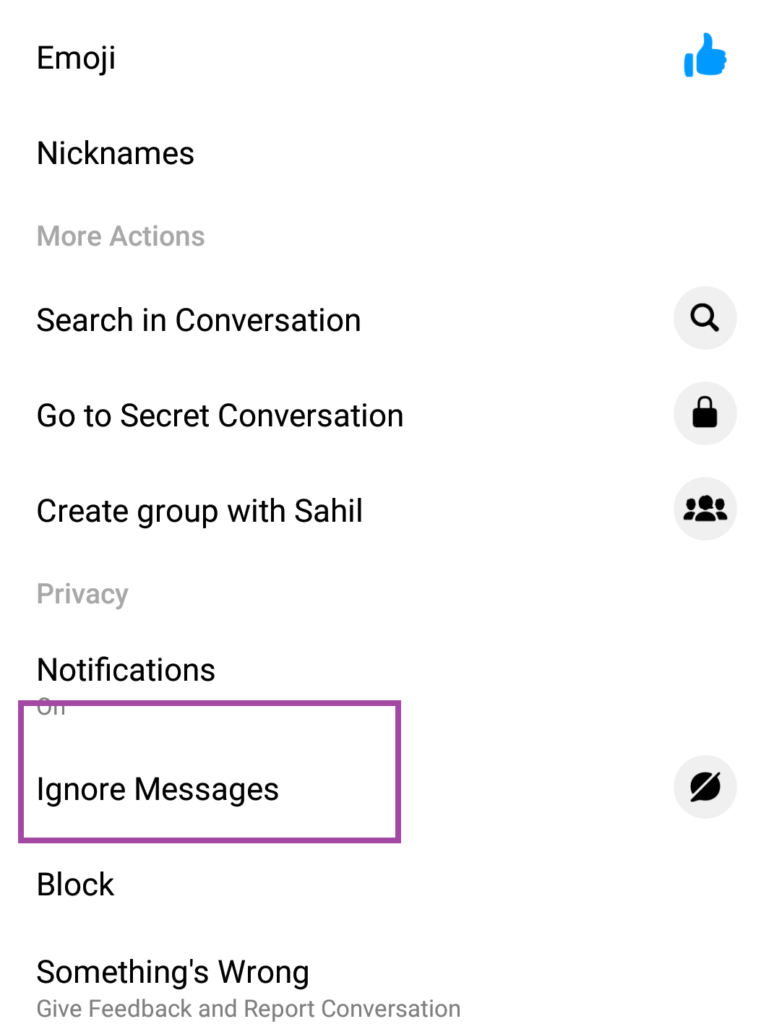
Source: tricksfest
- Then, click on the ignore option and you will be able to ignore any contact you do not wish to receive the message from
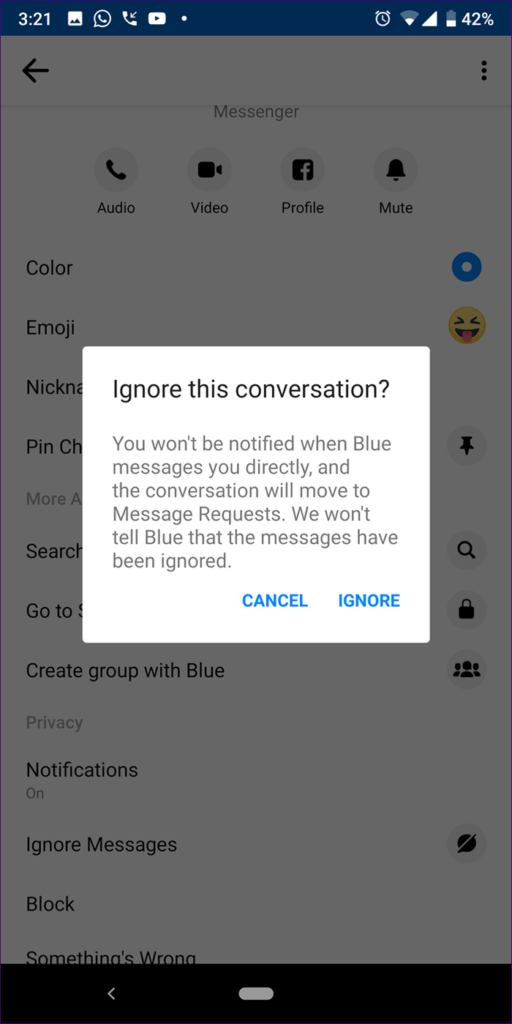
Source: tricksfest
How to delete a contact?
Cluttering is mainly one of the biggest drawbacks messengers have. If this is your friend or just a random person, if you receive any message from them, and you accept the message request, a new chat will begin.
- First you need to open messenger on your smartphone or PC
- Then, you can simply view all the contacts in Messenger and then also imported from Facebook.
- After that, simply long press the contact that you wish to block
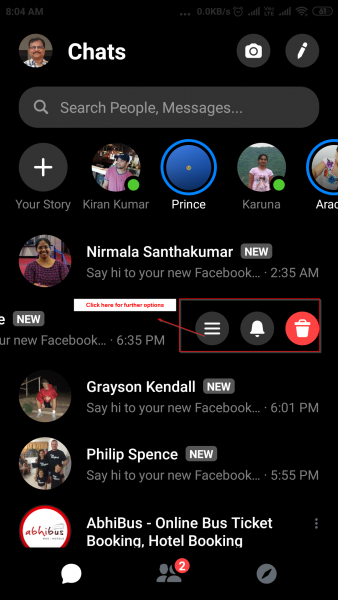
Source: windowstechit
- You will get three options there
- You will have to press the option with three lines
- On the next pop-up screen, you need to select the option called “Block“
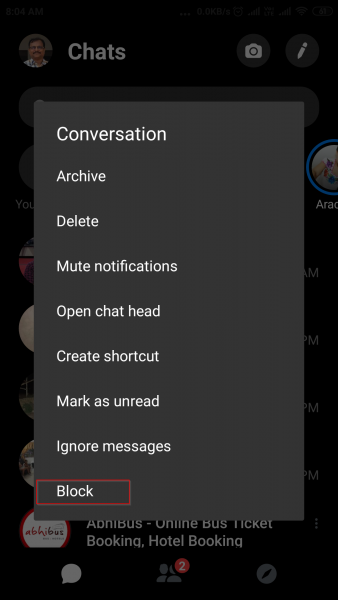
Source: windowstechit
- You will have to press the “Delete” option to remove the contact and conversation history.
Block a Contact on Fb Messenger
To get rid of any annoying person on Facebook, you need to block them properly.
- First, you will have to open a chat with the person you really wish to block and then tap on their name at the top of the screen.
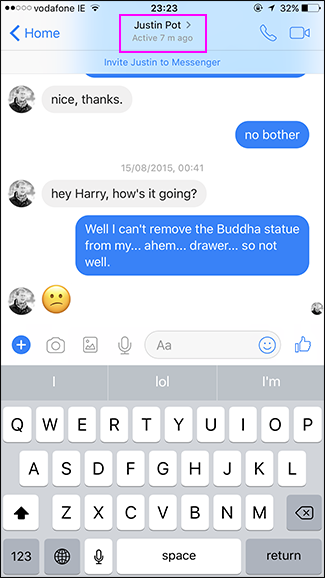
Source:Howtogeek
- After that, you will have to block and then change the block messages toggle to on.
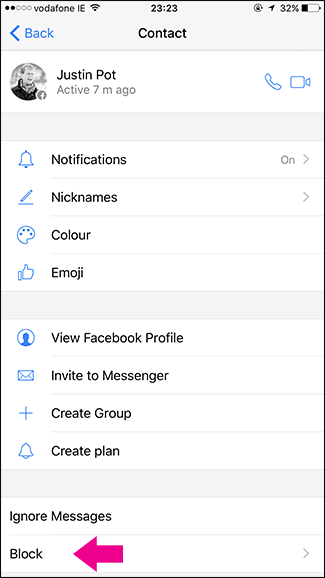
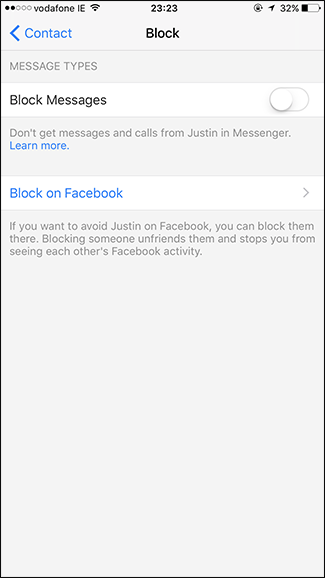
Source:Howtogeek
So, these are the different ways on How To Remove Someone From Messenger? Hope you liked all the steps we have shown in this article.








