Wondershare UniConverter is a one-stop solution to satiate your video conversion requirements. Irrespective of the number and size of the files you have, Wondershare UniConverter can address your video conversion needs. To be precise, it supports an immersive number of video file formats, which also includes the advanced 4k-capable codecs like H.265. Interestingly, with Wondershare UniConverter, you can transform videos so that they are compliant with mobile devices and VR headsets. You can trim and compress video, apply filters and subtitles of your choice. You can perform all these things within a conveniently streamlined interface, which makes the process of conversion more straightforward and easy.
What exactly are the functionalities of UniConverter?
![]()
It is a professional-grade video conversion tool that supports an array of video formats. One of the highlighting traits of using this video converter lies in the fact that it can be used both by professionals and amateurs. Here is the list of some features which differentiate it from others.
- Seamless and secure video conversion to almost any format
- Burn videos to DVD so that they can be shared with friends and families
- With UniConverter, you can transfer media files to other devices.
- Equipped with a video toolbox which helps you to record desktop activities and add or edit video metadata
Capabilities of Wondershare UniConverter in detail
One of the first things that you are bound to notice about Wondershare UniConverter is its streamlined UI. To be precise, five prominent areas are easily accessible with the opening dashboard screen. These five areas are download, burn, toolbox convert, and transfer. So let’s each of these features know how well they function.
Video conversion
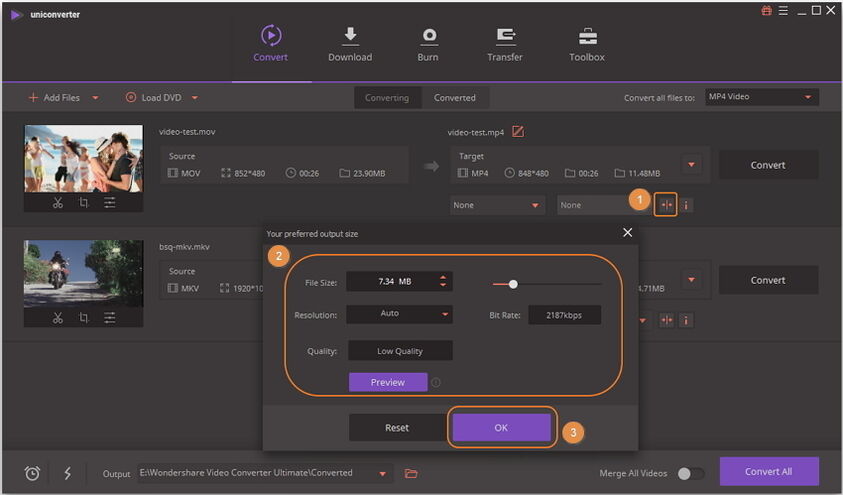
Converting videos with UniConverter is a breeze. The user has to add the file they want to switch to the dashboard and select the final output settings. One of the highlighting traits of this video converting tool is that you can choose a bunch of files at a single time to convert them to the same format. The settings present in the top right corner of the dashboard would provide the user with a huge productivity boost in case you are uploading videos to the web. Moreover, with UniConverter, the user has an array of preset options, which renders them a professional level of control over bitrate, audio, and frame rate. On the other hand, if you feel that you need to edit your file before finally converting it, you have to click on the button below the thumbnail of the clip. Trimming the video is quite easy with many exciting features like rotate and crop.
Usefulness of the effects panel
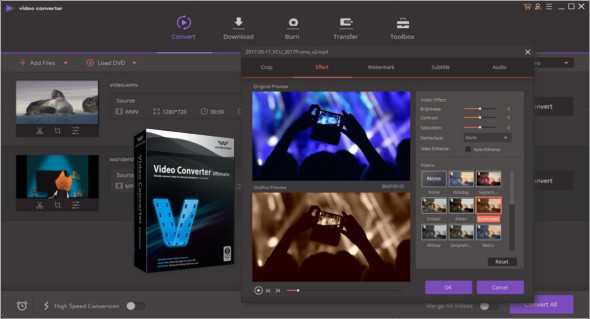
The effect panel is indeed a bit limited. However, it is useful to design a particular mood or style for the videos converted by you. It is important to note here that UniConverter doesn’t support the installation of effect packs. But it wouldn’t be much of an issue as most users look for saturation effects and contrast adjustments that are present in UniConverter. You also get a watermarking option, which is quite practical for necessary text overlay. With UniConverter, you would have great control over the subtitles too. It is because it supports a majority of subtitle formats that can be accessed by clicking the search icon.
Facilitates easy download from the web
A significant share of the video content we consume emanates from the web sources. However, it is common for these videos to not function properly in our preferred devices. This is where UniConverter comes to the fore. It lets you access and download videos from a vast range of sources. Moreover, it also enables you to convert these videos to the file format of your preference. In case you have run into an error, UniConverter would pop up prompt messages.
Summing Up
As a video converter, the tool works seamlessly. It is comfortable with almost any type of video format you throw at it. On the other hand, the download and convert feature exudes practicality to modern-day users. One of the key selling points of UniConverter is that it facilitates ease of use. It comes with a clean and minimalistic interface, which makes the process of video conversion hassle-free. Furthermore, the Wondershare website is full of valuable materials that would come to your aid if you are stuck with the tool in the middle of converting videos. In short, Wondershare UniConverter is a tool on which you can rely on video conversion needs.








