Nowadays, you will not surprise anybody by the presence of various spyware, whose primary aim is to steal your confidential information in order to use it in the interest of hackers or other criminals. As a rule, such people are looking for information related to your financial life. That is why they are spying on you. And the duration of this spying may last for months and even years. They try to read your messages and track your activity online in order to catch something useful for them. For example, there are many Snapchat spy apps that allow hackers to see the information you share with your friends.
There are more than enough sources online where you can get the newest developments in the spyware industry. Many of them are easy to use and are understandable even for beginners. For example, if you visit RealSpyApps.com, you will find lots of interesting applications for getting lots of hidden information. But one should understand that such programs may be used against them. That is why it is necessary to understand how to detect and remove undesirable spyware from your smartphone. The following tips may help.
Possible signs that spyware is present
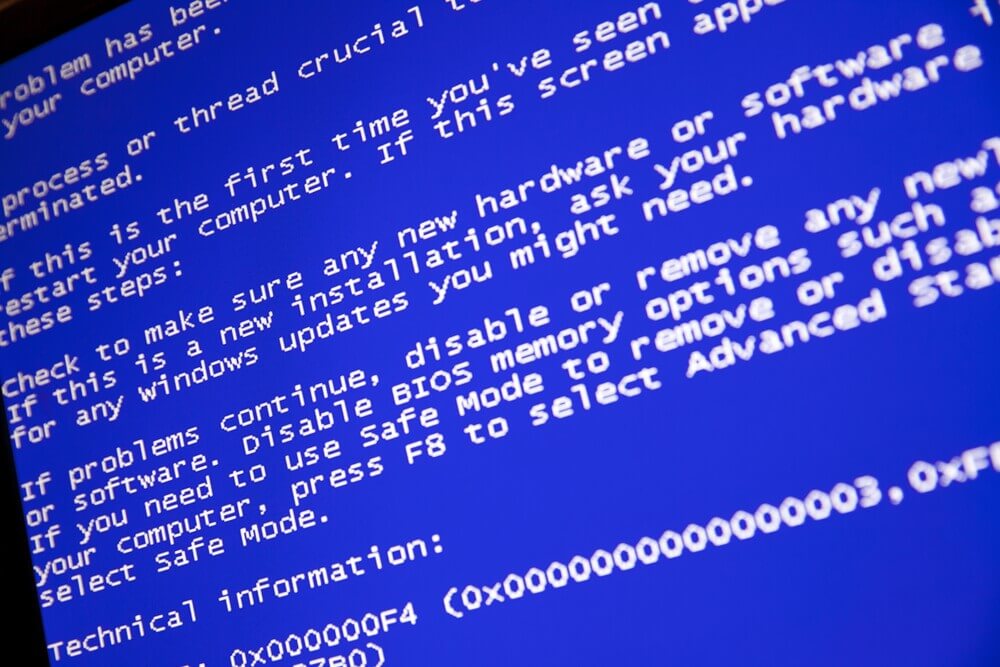
Often, it is necessary to have a certain knowledge background for detecting the spyware on your phone. Also, it can be impossible without specialized hardware. But, in any case, you may pay attention to the following signs:
- The lifespan of the smartphone’s battery deteriorates. However, it can be a sign of the spyware presence only if your smartphone is new or is no older than a year. Spyware programs work in the shadow and consume additional energy. These processes can occur even when you do not use your smartphone. Take your device into your hands, and if the battery side is unusually warm, it may underline the work of hidden programs. You may track in the phone settings what consumes energy. For this, it is necessary to open the battery section.
- Sudden shutdowns and restarts. When there is malware on your phone, the device can suddenly close the running programs. Or vice versa, it can open the programs you do not want to. Also, the device may restart on its own. Or, when you would like to do it intentionally, the time of shutdown or restart may be much longer than usual.
- The number of pop-ups increases significantly. In such cases, you experience an excessive number of virus pop-ups that prevent you from adequate use of your smartphone and necessary programs.
- An excessive data usage. As a rule, the malware use and transmit a significant amount of data. Especially it relates to the low-quality malware. It deteriorates the performance of your gadget, and, again, the use of the battery increases respectively.
- You may experience difficulties entering websites and applications. It especially relates to programs that are protected by passwords. The tries of hackers to steal your passwords and data may cause this.
- Unusual noises when calling. During a call, you may hear unusual repetitive and often monotonous noise that was not present before. The reason to worry here arises when your gadget is relatively new.
Possible ways to remove spyware from your smartphone

There are several options on how to remove spyware from your mobile device:
1. Change your password. If you suspect that someone else has also accessed your applications, it may be because your passwords were compromised. That is why it is better to change it and close access to your data for third parties. It will be crucial if you use applications of financial institutions and there is a threat of losing money and other critical data.
2. Remove the apps you do not use. Often, the apps that you no longer use comprises a threat to your security. They become a target for hackers through which they access your personal data stored on your smartphone.
3. Enable two-factor authentication. If hackers have access to your login details, it does not mean that they will access the targeted application. It is because they will have to have your smartphone physically, or they will have to transmit the passcodes to them.
4. Run the antivirus scan. If the malware is not too complicated and is not of high quality, the antivirus app will find it and will help to remove it from your device.
5. Update your mobile OS. Updating the Operating System on your smartphone may help to remove the spyware from your device. However, do not forget to back up your critical data before doing this in order not to lose something important.
6. Update to factory settings. The formatting of your phone’s memory is a radical step, but it will help to rid of any malware that is spying on you through your smartphone.








