When searching for an ultimate mobile solution that keeps your mobile safe and helps in easy data recovery, it is none other than Dr. Fone. Gone are the days when you can hardly rescue the files deleted from your phone. This is one of the primary features of the software. Apart from this, it helps in easy data transfer and fixing some errors. You can use the free trial of the software to know about its features well.
Why choose Wondershare Dr. Fone over others?
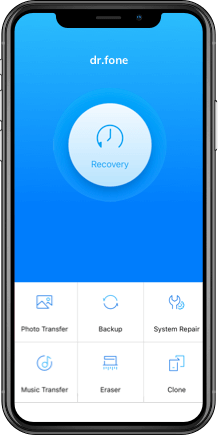
For quick and fast data recovery, this is the suitable one to try. With technological advancement, it has come a long way, and now, it is packed with some of the latest features.
Easy recovery of lost data
Irrespective of any data that you lose, the free iPhone data recovery software is installed with the latest data recovery technology. Some of the types of data it can recover are images, messages, contacts, and the like. For easy data restoration, this software is the ultimate solution to try.
Recover any data
Is the software able to recover if the mobile device is lost? Surprisingly, yes, it can recover data from stolen or lost devices. In the case of the damaged device, water damage, system crash, problematic backup, or delete of any data, the software helps easy recover iphone data after restore. Also, it helps recover iPhone data lost after restoring to factory settings using simple steps.
Easy steps of data retrieval
The software is capable of retrieving lost or damaged data from any iOS device. This shows that the data recovery software is compatible to run with any version of the iOS device following some simple steps. Owing to this, it will be beneficial to use the free iPhone recovery software on your phone and make it secured. However, this tool is the correct one to be used on the iOS system and helps secure iCloud backup.
How to recover the data in your iPhone device?
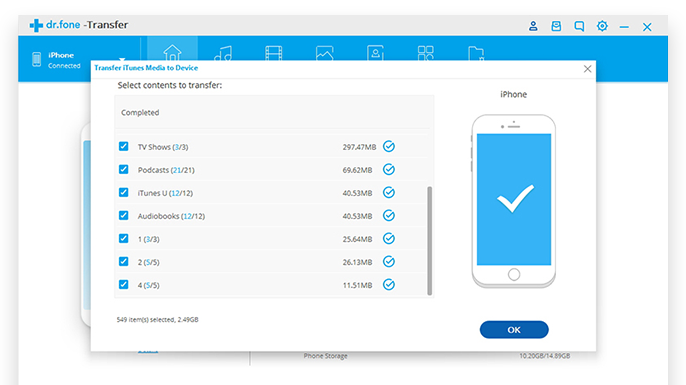
There is an incorrect notion that deleted data is erased at once from a mobile device. But the truth is that it remains in the phone storage. At this time, it requires a professional data recovery tool like Dr. Fone that helps to bring back the data to its original place. For iPhone users, the software has three different modes of data recovery. With its latest features, it can recover data from iPhone or iPad and from iCloud as required. By following simple steps, it helps to get back the lost data on your device.
Additional features of the software
- Selected recovery
If you do not want all of the lost data to be recovered, you can opt for selective recovery using this app’s innovative feature. It gives the customized option to recover the data as required.
- Restore to original location
The software has features that enable easy restoration of SMS, contacts, iMessage, and notes on the mobile device. You have to select the location for the recovery on your mobile.
- Preview of lost data
This is one of the interesting options of the tool using which you can be sure about the correct data that you are retrieving. It gives preview details of the lost data before you can retrieve or recover them on your mobile device. Often, the preview list is available on the free version of the software. Only after upgrading the tool to its latest version, you can retrieve the items shown on the preview list.
- Exporting from computer
Once the data has been retrieved, you can export it from your system and opt for print or backup later on as required. To do this, you have to select the required files from the interface of the tool and then store them on your computer.
With the above-said information and steps to know how to recover data after the factory reset iphone, the software stands out to be a show stopper to recover data quickly.
What are the simple steps of data recovery?
The data recovery can be accomplished following some simple steps. So, both the beginners and experts can use the software in a hassle-free manner.
1. First, you have to download the software on the iPhone device and install it.
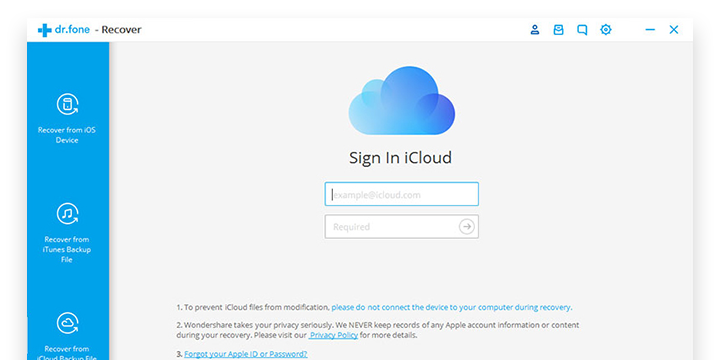
2. Now, you have to select the types of files to scan them on the mobile device.
3. Following this, the preview list of lost data shows up on the screen. You can choose from the list to pick the items that you want to retrieve.
By following such simple steps, the app can help retrieve lost data on your iPhone and Android mobile devices. It is better to use the latest version of the app for hassle-free access.








