While it’s true that data breaches can give cybercriminals the opportunity to access your personal information, it’s usually much easier to get you, the target, to give up that information yourself. That’s what phishing scams are for. They usually come in the form of emails, phone calls, or texts that claim to be from your bank, from a government office, or from a company you do business with. They typically attempt to play on your emotions to get you to give up your personal information willingly.
You have to be extra vigilant online to guard against phishing scams. Be suspicions of unexpected emails from organizations you do business with or bank with, or government agencies and offices. Use a premium internet security suite to protect your activity and your data online. Use two-factor authentication to give your accounts an extra layer of security. Update your operating system and antivirus software regularly, and jealously guard your sensitive personal information, especially when some stranger starts asking you for it. Do all these things, and you should be able to avoid falling victim to a phishing scam.
1. Be Suspicious of Unexpected Emails

While phishing scammers are branching out into texting and calling their marks, most phishing scams still come in the form of emails. They typically imitate emails you might receive from your bank, payment company, or another organization you do business with, like Amazon or Netflix. They’ll use the company letterhead and logo. They’ll attempt to manipulate you into clicking a link to login to your account, but the site the link will take you to is a mirror site whose only purpose is to steal your login credentials for that account.
Be on guard against any unexpected emails you receive, especially those that claim you have an unpaid invoice or a problem with your (usually large) payment for an item that you didn’t order. Emails that claim there’s a problem with your account and you need to click a link to login and fix it should be regarded with suspicion. You never need to confirm personal or financial information via email with a company or bank you do business with. The bill you don’t recognize is fake, there’s no problem with your payment information, and you haven’t won a free prize. It’s just a scam.
2. Use a Premium Internet Security Suite
An antivirus program might not be the first thing you think of when you think of avoiding phishing scams, but you can and should buy a premium online security suite to protect yourself from phishing attacks and other social engineering scams. Premium paid antivirus suites typically come with email filters that can block phishing scams from entering your inbox in the first place. Then you don’t have to worry about whether you’ll recognize them as scams or not.
3. Turn On Two-Factor Authentication
Two-factor authentication (2FA) gives your accounts an extra layer of protection from scammers and hackers, simply by requiring a second set of credentials to login to your account. The extra credentials tend to fall into three categories: something you know, like a passcode or security question answer; something you have, like a verification code from a text or authenticator app; and something you are, like a fingerprint, facial, or retinal scan. With 2FA turned on, a hacker that gets access to your username and password still won’t be able to get into your account – and the request for additional credentials may alert you to the fact that someone is trying to hack into your account.
4. Install Your Updates
You should always keep your operating system (OS) and antivirus software up to date. Software updates contain patches for known security flaws and improvements that help your OS run faster. Updates for your antivirus program contain new threat definitions that your security suite needs to identify emerging malware and viruses. Never skip or put off software updates. You need them as soon as they’re available.
5. Safeguard Your Personal Information
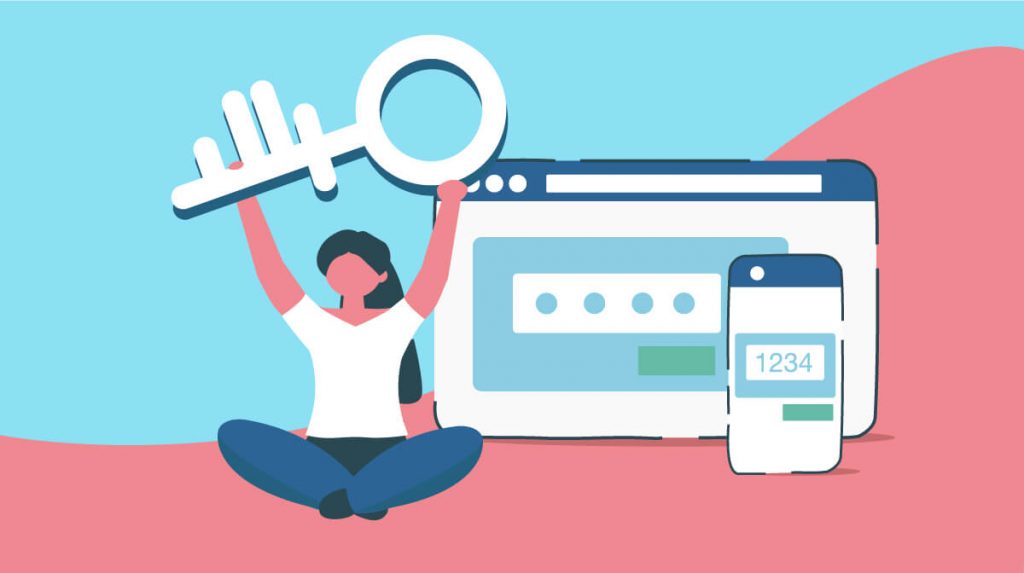
You might know enough to recognize a suspicious email, but that won’t do you much good if you’re willing to give out your personal information to someone who calls you on the phone, or sends you a text. Email isn’t the only platform scammers are using to target people. Keep your personal information – your birthday, Social Security number, security question answers, and login credentials – close to your vest. When someone calls you or reaches out to you via text asking for personal information, don’t give it. When in doubt, hang up the phone and call the organization they claimed to represent directly yourself to make sure the request is legit.
Phishing scams are everywhere these days, but you don’t have to be a victim. Arm yourself with the knowledge you need to protect yourself, and leave scammers looking for someone else to fleece.








