Ransomware is one of the most common threats on the internet right now. It is malicious software, malware, that gets into your system by employing innocent tactics, then encrypts your data and demands that you pay a ransomware settlement to unlock your data.
While it isn’t news that the internet has threats looming around the corners, it should be noteworthy that ransomware’s growth has been astronomical. Almost 69 percent of all malware attacks now involve ransomware.
It is perhaps all too common to feel paranoid over the growing cyber threats and wonder if you too are a mark. In this article, we will look at the target demographic of cybercriminals using ransomware. We will also cover what you can do to protect yourself from a cyberattack in the future.
Are You a Target?

Here are the most common factors that ransomware attackers today look for.
You Are in Charge of Valuable Data
The biggest priority for cybercriminals is the value of data. Owning information sensitive to the security, inner workings or the future of an organization can put you in cyber attackers’ crosshairs. Those who have a lot to lose from an attack are the most vulnerable to ransomware.
You Lack Internet Security Infrastructure
Often, individuals and companies lose valuable leverage to cybercriminals simply because their security wasn’t up to par with the threats they faced. Several industries that are relatively new to cybersecurity, like manufacturing or logistics, may not have sufficient security infrastructure. Not too surprisingly, these systems are targeted by ransomware attackers.
The solution is to invest in suitable internet security for the safekeeping of your data. It is always better to invest in security rather than having to pay ransomware settlements for the compromise of your valuable information.
You Have a High Potential for Damage
This will include people who have information belonging to multiple clients or if they are connected to many other businesses’ software. For example, if you are a SaaS (Software as a Service) vendor, you might be an ideal target. This is because a localized ransomware attack on your system can affect many different parties.
How Can You Prevent Ransomware Attacks?
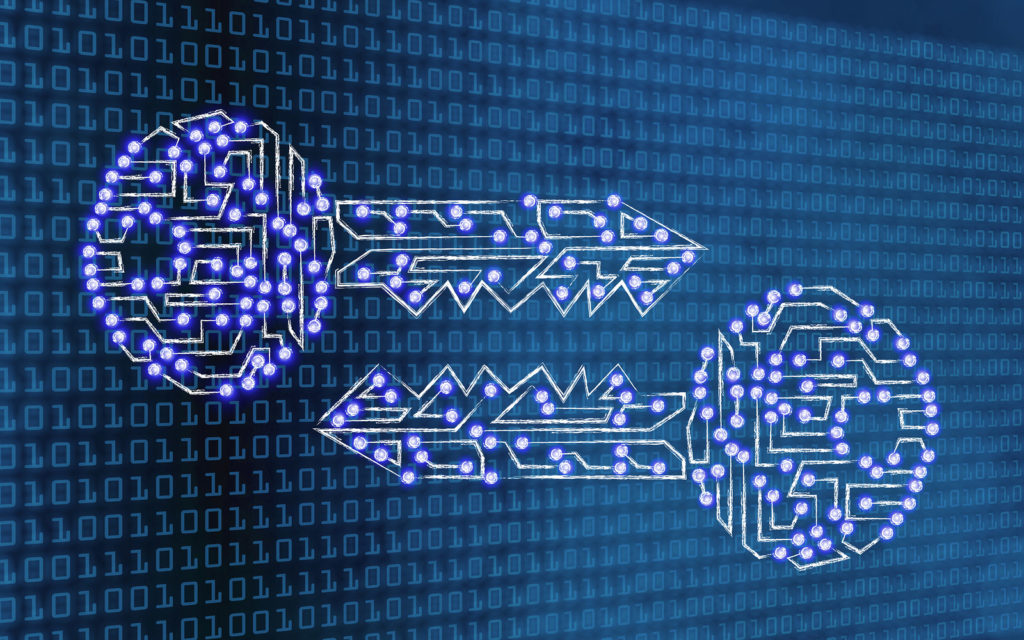
Prevention is always better than a cure. Here are some of the preventive measures you can take to reduce your chances of suffering from a ransomware attack.
Update Your Devices Frequently
This is a very fundamental way to stay on top of the newest threats. As soon as your manufacturer learns to combat different types of ransomware, you are free to use the protection in the form of an update.
Invest in Security Infrastructure
This is the most obvious and fundamental step you can take to secure yourself from the overwhelming threats on the loose. This can include investing in antivirus software, e-mail security or even next-generation firewall protection. These investments can specifically prevent ransomware from reaching your system and jam malware entry pathways like e-mail attachment links.
Maintain Your Backups
Backing up important data is the single most effective way to recover ransomware-struck systems. Store your backups in offline, out-of-band locations in order to make sure that your backups aren’t infected when they’re booted back into a compromised system.
Ransomware attacks, though seemingly random, can often be targeted toward a very specific user base. If you are a potential target, you need to invest in preventive measures and be wise with your updates and backups.








