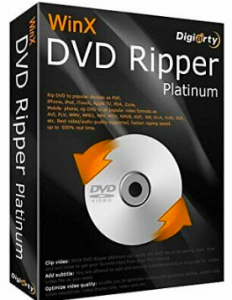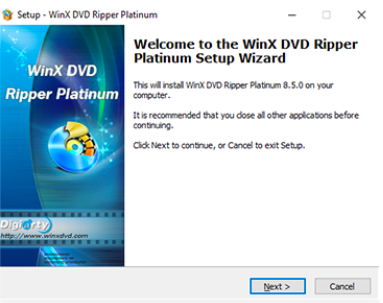To be precise, video-streaming services are all the rage now. Many of us are still left with hefty DVD collections of timeless classics and modern gems. Unfortunately, if you pop a DVD into your Windows 10 computer, you may face trouble. It is because the Windows 10 interface doesn’t support regular DVDs. This is also known as Windows 10 update problems. So will you part with your favorite classics permanently? Of course not! Apparently playing a DVD on a Windows 10 laptop or PC is not as easy as earlier times. So here is how you can play your favorite DVDs on your Windows 10 PC or laptop.
Watch DVD with the 5KPlayer
You can download this tool from its website and play DVD with 5KPlayer. To be precise, the 5K player is a dedicated DVD player for Windows 10. When Windows Media Player cannot play videos natively, the 5K player is an ideal option to consider. Interestingly, it can play multi-region DVD and ISO images without any issues. Using this tool is pretty easy even if you are a non-technical person. After downloading it, you can register with your details. You will get a registration code in your email. By using this code, you can access its whole suite of features.
Another highlighting trait of the 5K player is that you would be able to select chapters for playback. Moreover, it can also double as the best alternative for Windows Media Player. It can bypass the region code on any DVDs with ultimate ease. You can also rotate the playback screen when you are using the 5K player. If you use an iPhone, using this media player would render you with good experience. It enables you to stream video content directly from your iPhone. Using this tool is an absolute fun as the widgets show up at the screen nicely. You can add subtitles and skip chapters as per your requirements.
WinX DVD Ripper Platinum- Digitize DVDs with ease
Being one of the top DVD players for Windows 10, the WinX DVD Ripper depicts practicality to modern-day users. For those who are wondering about its exact definition, it is usually a Windows DVD ripper. With the help of this tool, you can digitize a DVD to MP4 format. A whopping 70 million users rely on this tool to play DVDs in Windows 10 without any glitches.
- It can convert DVD to MP4, AVI, MPEG and MP3 formats
- It comes with the phenomenal title check mechanism which enables it to support new and older DVDs
- Those horrifying days of “DVD not reading” are over when you are using the WinX DVD Ripper
- This free DVD ripper has defeated 95% of rivals as it facilitates lightning fast backup speed
- You can now rip your favorite DVDs by implementing an array of encryptions
- You can view the ripped file on HDTV, Android and computer
- It is a hardware accelerated DVD ripper which assists data computing at greater speeds
Some enticing features of the WinX DVD Ripper at a glance
The WinX DVD Ripper is perhaps the first tool which is powered by the NVidia CUDA/NVENC. So unlike other tools, it would not affect the quality of image at all. Moreover, it can boost up the decoding of the source DVD. So let’s take a brief glance at the enticing features of this DVD ripper.
- Comes with 210+ video and audio codecs
To accommodate the needs of an array of users, it comes with an abundant profile library. It can easily facilitate SNS sharing and NAS streaming
- You can rip a full DVD in a short span of time
With the help of this DVD ripper, you can convert a DVD to MP4 by retaining its main title. It also provides mobile specific outputs which exudes practicality to the modern-day users
- Support for various formats
The list of formats supported by it is quite huge. Thus using it is a practical choice
Steps to rip DVDs to MP4 with WinX DVD Ripper Platinum
1. Put the DVD in the designated drive
2. Launch the WinX DVD Ripper Platinum program
3. Select “MP4” in the output profile
4. Run to start the process
Hence, the WinX DVD Ripper Platinum makes it easy for you to watch timeless classics and modern gems with utmost ease.