For iPhone and android users, CocoFax offers special apps to send faxes in one minute. You can get advantage of its unique features and services. It will help you to replace a heavy fax machine.
Without any doubt, CocoFax is a versatile service for business organizations. Feel free to use these services to manage the high-volume of faxes. Different methods are available to send a fax on a cell phone. CocoFax is famous for HIPAA compliant and encrypted services.
Fax Apps for Android and iPhone
CocoFax offers the best fax app for Android and iPhone. To download these apps, feel free to view website of this famous brand. Remember, there are more than one million people all around the world using this faxing solution.
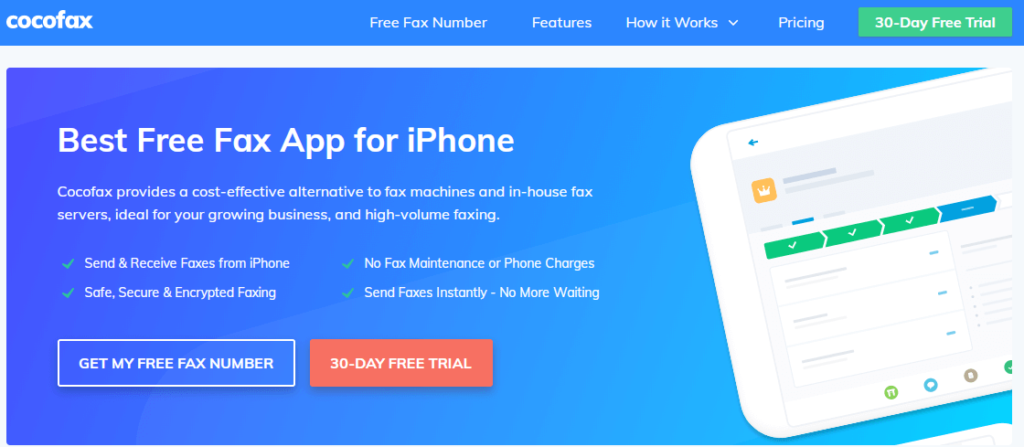
For Android and iPhone users, CocoFax offers numerous ingenious methods. Professionals prefer this service to manage their faxes. Several online platforms, such as Forbes, Life Hacker, Top 10 Reviews, iGeeksBlog, and several others, recommend this service.
Virtual Fax Machine
With the use of CocoFax, you can turn your smartphone or tablet into a virtual fax machine. Here are some easy steps to use this virtual faxing machine:
Step 01: In the first step, you have to create your account with CocoFax. Sign up with CocoFax for free and get a free fax number. You can use this number for almost 30 days. To send a fax from your phone, you will need an internet connection.
Step 02: If you don’t want to download an app, feel free to use your phone’s web browser. Open the official website of CocoFax, sign in with the account, and access the dashboard.
Step 03: Click on the “Send Fax” button and start drafting your fax. You have to type in the fax address of the receiver. Make sure to enter the accurate fax number to avoid possible issues.
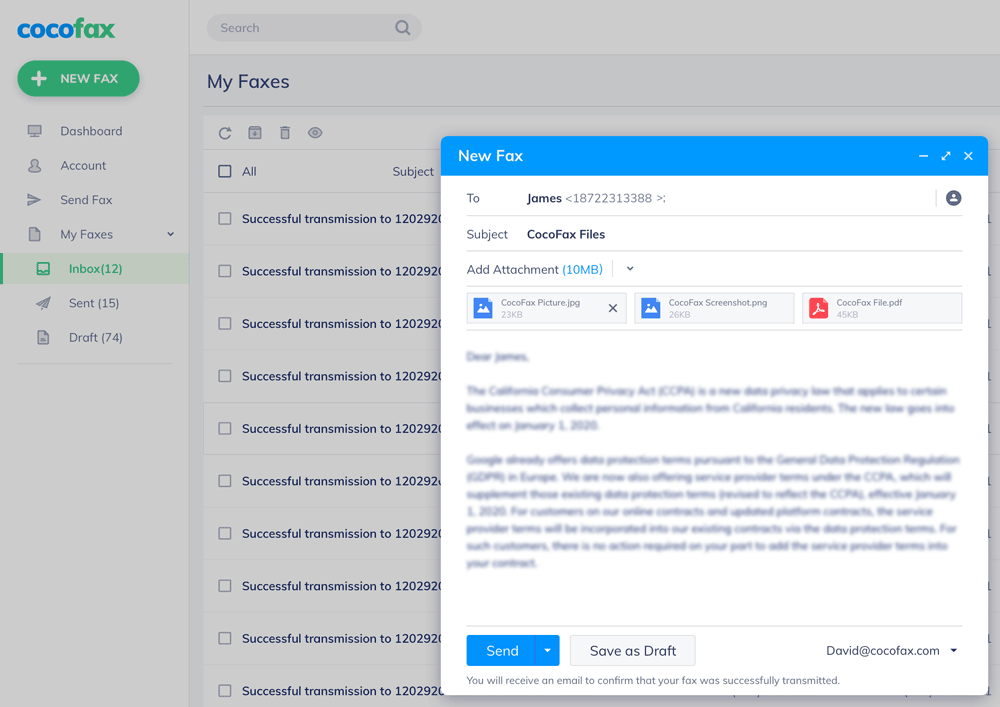
You can create a cover page in the body of the fax document. Feel free to leave this space blank if you don’t need a cover page. The subject field will appear as essential notes. After filling all the critical fields, make sure to attach fax documents.
Step 04: If your documents are in a cloud service, such as Dropbox or Google Drive, share its link with CocoFax. This reliable brand can download this attachment and send it to the receiver. After completing everything, it is essential to tap on the “Send” button.
If a fax is not delivered, the possible reason can be the busy fax machine of the recipient.
Receive Faxes on iPhone and Android
It is easy to receive faxes on Android and iPhone. You have to share a free fax number of CocoFax with your clients. The received fax will be available in the inbox of your email. Feel free to check the dashboard of CocoFax.
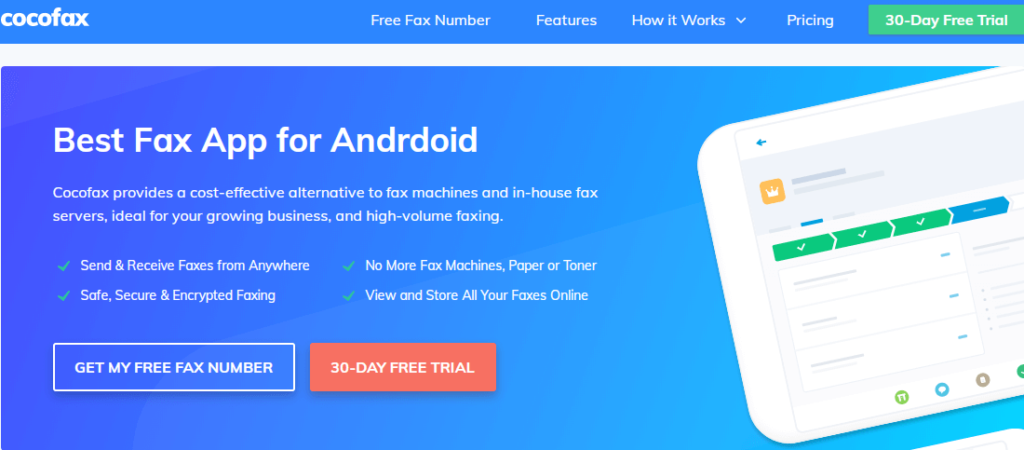
You will get details of the fax number of the sender along with time logs. There is no need to use a 24/7 internet connection. Users can check the inbox as per their convenience. CocoFax offers top-rated features to manage fax communications.
Anyone can use this service without any hardware, app, and email. Use your iPhone or Android to manage faxes.
Use Your Email Client
Feel free to send faxes through an email client. It is suitable to use with Gmail, Yahoo, and Outlook. Make sure to use your email registered with CocoFax. With this email, you can send and receive your faxes.
Remember, the procedure of sending emails is the same, but you have to type @cocofax.net at the end of the fax number. CocoFax will receive your message and send it at the designated address. They can deliver your fax message with maximum security.
Conclusion
In short, CocoFax offers versatile solutions to manage faxes. It is easy to manage your fax communications with a faxing service. You can use it without installing any software. No doubt, CocoFax has lots of unique features for businesses.
For small and large organizations, it is a reliable name. You can start using this service without paying even a single penny. At the time of sign up, you will get a free fax number and a trial for 30 days.
Receiving and sending faxes may become an easy task if you are using CocoFax. Instead of using a fax machine, you can turn your smartphone to manage faxes. It is easy to get started today with a free trial.








