A plethora of individuals listen to music everyday on their smartphones. Music streaming platforms like Spotify, YouTube, Apple Music and Amazon Music have gained more prominence than ever. Also, with the increase in the rise of illegal file sharing, the music files available at these streaming platforms are secured by DRM. DRM makes it difficult for users to convert these audio files into the MP3 format.
The AudFree Software platform has the ability to remove DRM from the music files available at Spotify. With tons of interactive features, AudFree music converter would help you convert music files easily. Irrespective of your Spotify subscription, the AudFree Spotify Music Converter handles all songs. Before delving into the features of AudFree, let’s find out a bit more about Spotify.
What is Spotify?
With 207 million users all over the world, Spotify is the largest digital music streaming service. This streaming platform provides you access to millions of podcasts, songs and audiobooks. To be precise, Spotify comes in two subscription versions. One is the free one and the other is the paid one. The free version has ads and can be accessed on smartphones, PC and other devices.
But you should be aware of the fact that Spotify adds a DRM layer to its streaming music collection. DRM is the acronym for Digital Rights Management and protects digital media from piracy. However, it poses problems for the loyal customers too. You cannot copy the songs in any other format when the DRM feature is activated. But with the AudFree music converter, you would be able to play music in your desired format.
Features of the AudFree Spotify Music Converter
With the AudFree Music Converter, you can download and extract specific songs straight from your Spotify library. One of the key highlights of this music converter lies in the fact that you can enjoy 5X downloading and conversion speed with this music converter. Here are some of the features of the AudFree Music Converter you should know of.
-
Convert your favorite music into different file formats
If you are on the lookout for Spotify music converter, then AudFree is the best option for you. You can download and convert any type of music to your desired format. In simple words, you would be easily able to convert your audio file in various formats without hampering the quality of the songs.
-
Consumes Less Space
One of the highlighting aspects of AudFree Music Converter is that it consumes less space. It takes up just 6 MB of space after installation in your device. Quite impressively, the size of the set up file is just 2 MB which is quite exemplary. But ensure to download Spotify first before installing the AudFree Music Converter. If it is not installed, you would come across a message saying, “Spotify is not installed.”
-
Download files through a Free Account
In case you have opted for a paid subscription in AudFree Music Converter, it is fine. But if you are using a free account, then you need to paste the URL of the specific song and AudFree Music Converter can automatically start downloading your audio files. So as you can see, it exudes practicality for modern-day users.
-
Converts Files Faster
AudFree Music Converter provides you up to 5X faster conversion speed when compared to other software platforms. It uses the DRM encrypting core which allows you to convert audio files faster. After you get the desired outcomes, AudFree would provide you with an editing feature with the help of which you can adjust the bit rate and other aspects to improve the quality of the song.
-
Extract Spotify Tracks Effortlessly
Always remember that Spotify hasn’t just implemented DRM protection. Along with DRM protection it also uses the OGG Vorbis format to store the music files. Note that this format is unsupported by a majority of music players out there. With the Spotify Music Converter from AudFree, you can play music in any kind of player after downloading and converting them.
-
Edit ID3 Tags
The best part of the AudFree converter is that you get full control over the downloaded Spotify tracks. What’s more, the converter has the ability to protect title, album, genre, etc. along with the ID3 tag information of the converted songs.
A Hands-On Guide to Convert Spotify Tracks
Let’s look at the ways through which you can download and convert Spotify tracks with AudFree. 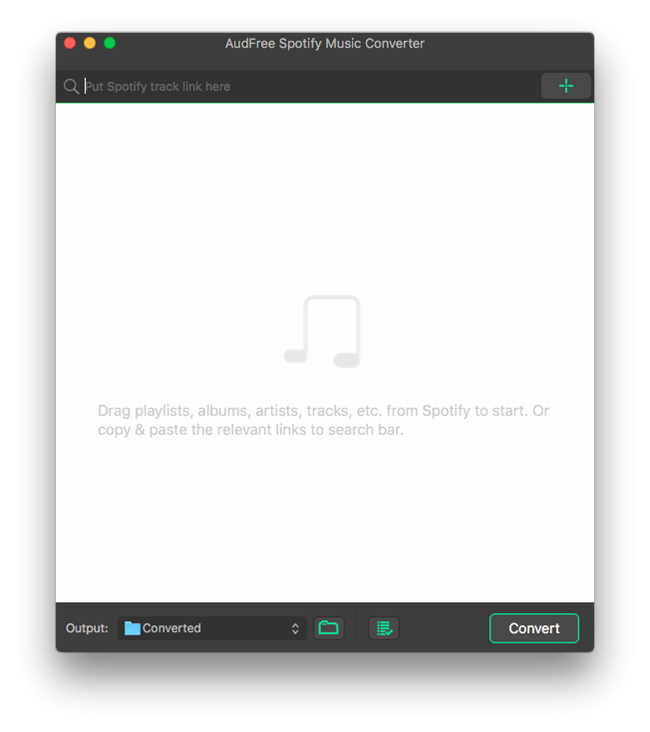
- Download and launch the AudFree Music Converter and you can see the Spotify app loading automatically. Search your Spotify playlists for the songs you want to download and convert. Drag those songs to the AudFree main window.
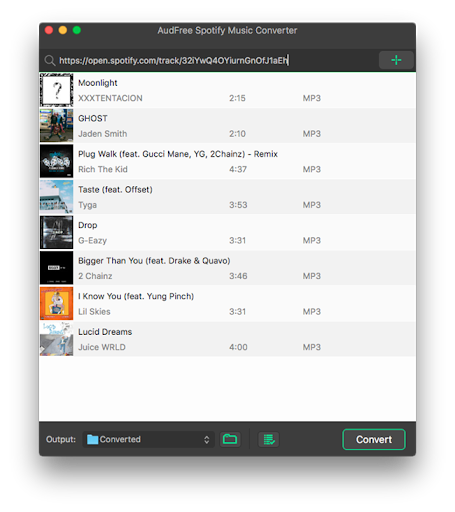
- After you have moved the music tracks into AudFree, go to Preferences from the menu bar. Set the output format as MP3 which is default. You can change the output to other formats like AAC, FLAC, etc. You also have the freedom to alter other audio parameters including bitrate, sample rate, etc.
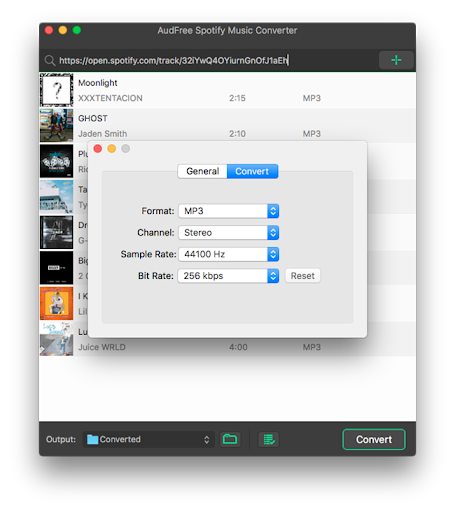
- Now you have to click on the Convert button to commence with the downloading process of the audio files. With AudFree, you can download and convert them into DRM-protection free music files.
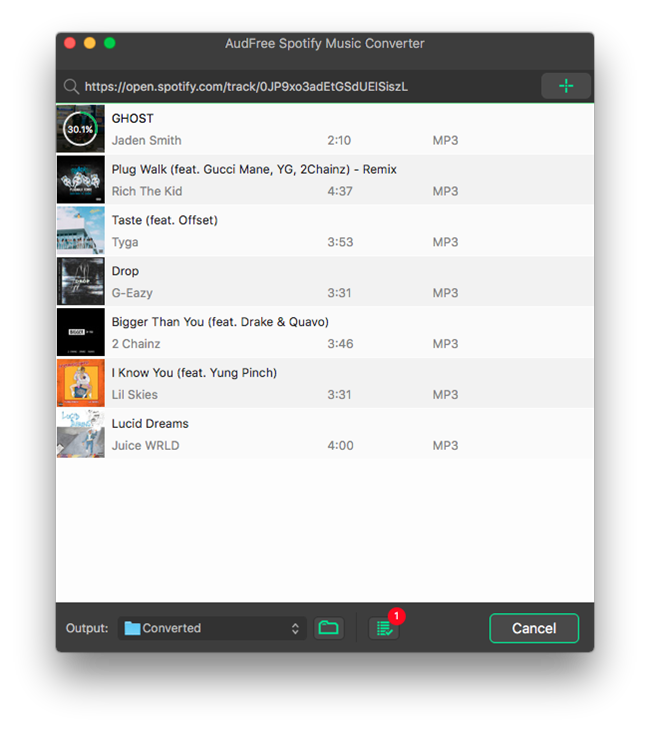
No doubt, the AudFree Spotify Music Converter is the best downloader software available out there. With its user-friendly features, users of all ages can easily download songs. You can also opt for the free trial that is quite helpful for new users. So what are you waiting for? Download the AudFree Spotify Music Converter and listen to your favorite tracks in a hassle-free manner.








