With the rapid advancement in the technology, the digital marketing industry seems to be booming like never before. It’s no surprising that videos have also become an essential part of the modern-day entertainment with users spending most of their time watching videos on various platforms. In fact, video marketing has also become one of the best strategies for promoting various businesses.
But did you know that great video editing skills is the most important part of creating a meaningful video? Moreover, for this you need to use the best video recording and editor tool such as Joyoshare VidiKit.
Overview of Joyoshare VidiKit
To put it simply, Joyoshare VidiKit is a multi-functional video toolkit that allows content creators to convert videos and audio files quickly and easily from a single, user-friendly platform. This platform supports MP4, 4K, MKV, and AVI media and audio formats.
Joyoshare VidiKit is compatible with both Windows and Mac OS. This video editor is compatible with both of these operating systems. While Joyoshare VidiKit is primarily a multimedia editing program, it can also be used to repair corrupted video files. This software may also be used to remove watermarks from pictures and videos. It is also the best screen recorder for Windows.
Why Can It Be a Good Screen Recorder?
Working as a screen recorder, it is able to capture kinds of video and audio activities on Windows in high quality or small file size. The sounds can be recorded from microphone and system. Also, it creates videos with no frame drops, no lag, no watermark and no time limit!
Steps To Record Screen on Joyoshare VidiKit
You’ll enjoy using this excellent screen recorder for low end PC if you’re an online streamer or content creator. With Joyoshare VidiKit, you may capture the entire screen or any action on your computer in 1080 and 4K HD. The software allows you to record your screen at 60 frames per second with no lag.
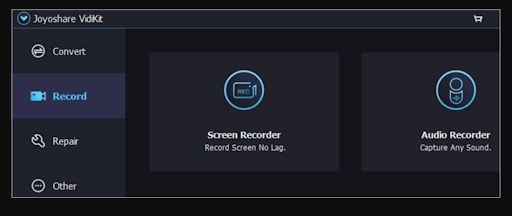
Here is a step-by-step guide of the whole recording process:
-
Step 1: Run Joyoshare VidiKit and Open Screen Recorder
Download the latest version of Joyoshare VidiKit from its official website and complete the installation. Launch the software on the computer and click on the record feature to open the ‘Screen Recorder’ option. You will get the “Record video and audio” mode directly.
-
Step 2: Choose Capture Area
Simply go to Joyoshare VidiKit’s “Capture Area” section and confirm a recording zone using any method. You may manually change it by entering the width and height, selecting a ratio from the systematic list, or pressing “+.”
-
Step 3: Confirm More Recording Options
Depending on your needs, enable system audio or microphone sound. Then, in the interface, locate and click the “Options” button to see all settings. This software features “Basic record options,” “Record time options,” and “Cursor options,” which allow you to customize the format, shortcuts, watermark, and effects, among other things.
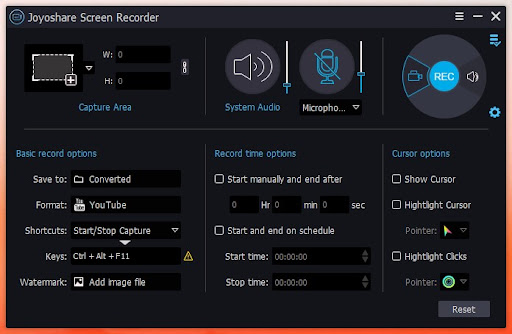
-
Step 4: Start to Record Video with Audio
To start recording, press the blue “REC” button on Joyoshare VidiKit. It provides you a three-second countdown to reposition your capture area. When the recording begins, a small toolbar appears, allowing you to stop, cut, and pause the recording.
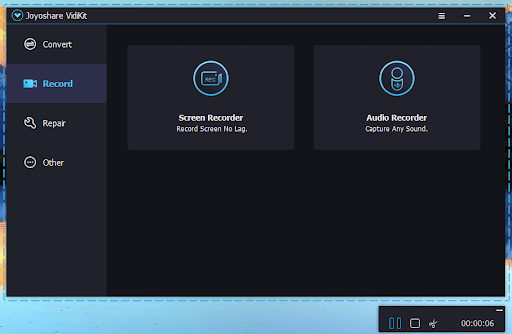
-
Step 5: Manage Recorded Video
The captured video will be preserved once you “Stop” your recording, and a pop-up “History” window will display.
Other Functions of Joyoshare Vidikit
When you record or edit videos, you can avail of the following functions using Joyoshare VidiKit:
Video Conversion
Converting videos using Joyoshare VidiKit is simple. This tool allows users to upload and convert videos in three simple steps in various output formats. The software can convert videos into more than 150 different formats.
Video Cutter
Video cutting technology has progressed significantly. In VidiKit, you may precisely clip videos by using the control keys provided or by defining temporal intervals. The program allows you to easily choose time frames and cut off areas of your video that you don’t want. Alternatively, you may manually clip undesirable areas of your video and view the video progress in real time by manually choosing start and end times. The software also has a faster cutting speed than most of its competitors on the market today. Another amazing feature is its ability to edit videos without reducing or changing the original quality.
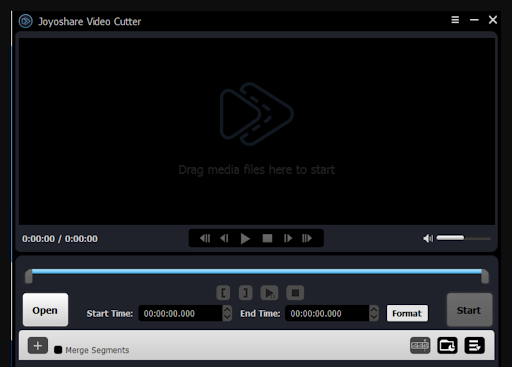
Video Joiner
Joyoshare VidiKit excels in merging numerous imported video and audio files efficiently and without compromising quality. It can combine similar-format media files without the need for re-encoding. If the files are in various formats, it allows users to adjust quality, customize settings, and make modifications to complete the task.
Video Compressor
Joyoshare VidiKit lets you process and compress files to reduce their size as per your convenience. VidiKit has two options for compressing videos, both of which are simple to use. You have the option of compressing by file size or by percentage.
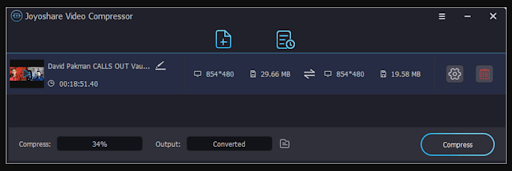
Video Repair
When it comes to fixing corrupted, broken or frozen video and audio files, VidiKit has a very high success rate. The toolkit can fix video and audio files in over 25 different formats. The program can fix several videos at the same time, regardless of their format or what caused them to become corrupted.
Final Thoughts
Joyoshare VidiKit is a simple-to-use application with a wide variety of video creation options. And the prices are rather reasonable. With a large user base, this application is one of the most sophisticated content production software and screen recorder for Windows available.








